Featuring a prominent presence in the UK’s private healthcare landscape, AXA Health has been a torchbearer of quality service for the last 80 years. Established in 1940 as the ‘London Association for Hospital Services’, the company has gradually evolved to become a trusted provider of corporate health solutions, private medical insurance, and international health coverage. Currently, AXA Health boasts a vast network of over 10,000 hospitals and consultants across the United Kingdom, allowing its customers to get access to top-notch healthcare providers.
Backed by the French global AXA Group, AXA Health also showcases a strong financial foundation, making sure that policyholders can enjoy peace of mind when it comes to their coverage. And their customer-centric attitude prioritizes customer satisfaction, offering flexible plan options to cater to individual requirements. The company also actively takes part in the integration of new-age technology and digital solutions so that they can enhance the end-user experience.
If you are an AXA Health policyholder and you need to make a claim for an expense that you have recently incurred, then our in-depth guide can help you complete your objective.
What are the Steps to Submit Claim Online
To start a claim process, AXA Health requires you to have a GP (general practitioner) referral. Only after that can you use your AXA Health membership to see a specialist. For the uninitiated, a GP is often the first person you speak to when you have a health problem or symptoms you are worried about (especially in the United Kingdom). They are highly skilled and can provide medical advice, diagnose, and ultimately prescribe medicines for lots of common conditions. Additionally, if any children are included in your plan, then you need to do the same as well.
AXA Health suggests that you can use your own GP or the online GP services provided by the company. It should be known that there are two types of GP referrals – open referrals and named referrals. An ‘open referral’ does not name a specific specialist but instead states the type of specialist you need to see. On the other hand, a ‘named referral’ gives the name of a specific specialist at a particular hospital.
For named referrals, you need to contact AXA Health before you decide to have a private consultation or tests, so that the company can check whether the specialist is approved and the costs will be covered. Whatever referral you possess, you can start the process of submitting a claim online through the below-mentioned steps seamlessly.
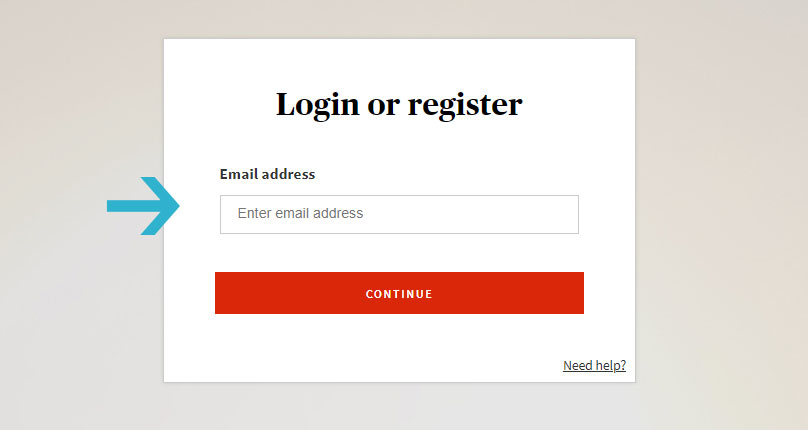
- Start by first signing into your AXA Health online account here using your registered email address.
- Once logged in, click on the ‘Make A Claim’ option from your home page.
- Alternatively, you can also select ‘My Claims > Authorize A Treatment Or Appointment’.
- After that, follow the on-screen steps and start providing all the information you require to submit your claim. Ensure that you provide a scanned copy of your GP referral as well (either an open or named referral). Additionally, you also need to provide scanned photos of any supporting documents, as necessary.
- Once done, submit your claim for approval and wait for a follow-up response from the company’s customer service.
- If you have an open referral, then AXA Health will find a suitable specialist for you and will book the first available appointment in the most convenient location possible along with an authorization number.
- Alternatively, if you have a named referral, then AXA Health will ensure that your specialist is covered. If the specialist is covered, then you will be provided with an authorization number.
- After that, state the authorization number to your specialist on the day of your appointment, and all your medical expenses will be taken care of by AXA Health.
Other Ways to Submit Claim

If you are not accustomed to submitting your claim online and want the process to be carried out over the phone, then you can effortlessly do so by following the recommended steps provided below.
- Begin your journey by first calling AXA Health customer support at 0800 302 9133. Phone lines are open between 8 AM and 8 PM from Monday to Friday and between 9 AM and 5 PM on Saturdays.
- Navigate through the IVR (Interactive Voice Response) options on-call and select the option to speak to a customer representative from the claims department.
- Once a live agent connects to your call, provide your policy details, such as your name, policy number, sum assured amount, and any other essential information required by the customer service agent.
- After that, proceed to submit a claim for your health insurance by stating the GP referral you have – either open or named.
- Once you have provided your GP referral, based on your referral type, you will either be directed towards a supported specialist (for open referrals) or checked to see whether the named specialist is supported (for named referrals).
- If the verification process is completed, you will be provided with an authorization number, which you have to report to the specialist you will be visiting.
For any additional assistance, you can contact the 24×7 health support line at 0800 003 004.

