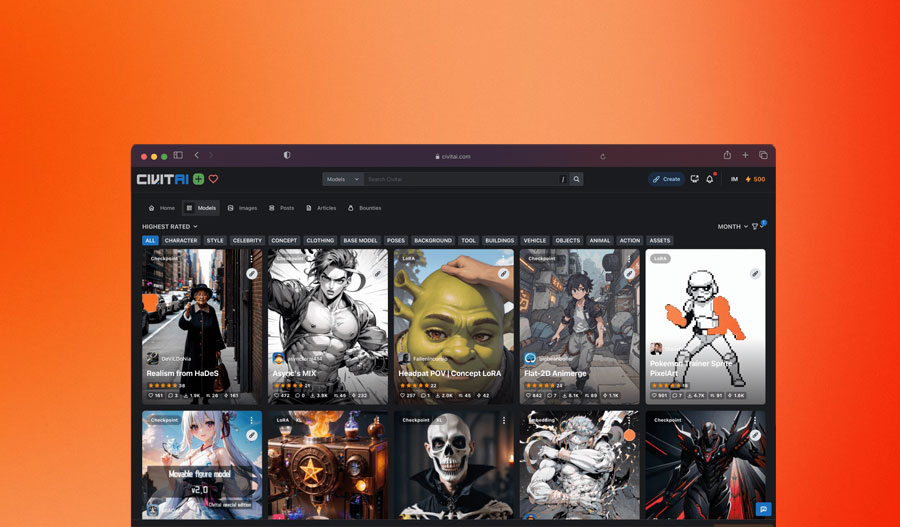In the world of AI art generation, Civit AI (commonly known as ‘Civitai’) is rapidly emerging as a hub for artists, enthusiasts, and developers to share, discover, and refine cutting-edge AI models. Touted as an alternative to ‘Hugging Face’, another AI art generation platform, Civit AI offers a centralized repository for custom models, ultimately contributing to AI-powered creativity among us humans.
Civit AI specializes in hosting and sharing custom AI models, primarily focused on image generation. Users can train AI models on specific datasets or by uploading their trained models to the platform. Once done, other users will have the option to download and utilize these models to create stunning and unique artwork. Also, the platform’s emphasis on open-source models has fostered a collaborative environment where artists can build upon each other’s work, leading to rapid advancements in AI art generation. Additionally, the open-source nature of the platform also made AI art creation more accessible to a broader audience, regardless of technical expertise.
Having said that, Civit AI users have often complained about various platform issues, such as inconsistent results, low-quality outputs, model misuse, and a lack of credit provided to original artists (on whose work the models are trained). And if any of the aforementioned complaints concern you and you are looking to discontinue the service, then our in-depth guide should be a welcome addition to your repertoire.
How to Delete Your History
Since Civit AI is an image generation platform, if you want to delete a previously generated image of yours on your account, you need to complete the process manually by carrying out the suggested steps below.

- Begin the process by first visiting the official website.
- After logging into your account (for which you want to delete your history), you will be presented with your dashboard, from which you can access all your previously AI-generated images (and videos) from their respective tabs.
- Proceed to click on the ‘Image’ (or ‘Video’) tab, and you will be able to browse through all your image content. To delete a particular image (or video), click on it, and you will find a three-dotted menu present on the upper right-hand corner of the image interface.
- From there, select the ‘Delete’ option.
- Once done, confirm your decision, and your image will be deleted right away.
Steps to Delete Your Personal Data; Close Account
The ideal way to leave the Civit AI platform and delete your associated personal data would be to close your account. Keep in mind that deleting or closing your account is destructive and cannot be reversed. So, ensure that your decision is final before proceeding.
To delete your Civit AI account, follow the below-mentioned steps judiciously.
- Start your journey by first visiting the official website.
- On the landing page, proceed to sign in to your account using your account credentials.
- Once signed in, click on your profile picture (present on the top-right corner of your screen) and then select ‘Account Settings’.
- You will then be redirected to a new web page where you will be able to manage your account settings. Scroll to the bottom of that page, and you will find the ‘Delete Account’ option.
- Once you click on ‘Delete Your Account’, a pop-up window will open asking for your confirmation. After you provide your confirmation, a final confirmation link will be sent to your email address, from which you will be able to complete the account closure process.
Overview of the Privacy Policy

Every platform that focuses on providing AI services will have a robust privacy policy in place for the security and privacy of its users, and a similar notion can be held about Civit AI.
Firstly, when it comes to the information that is collected, it includes your registration and profile information – both of which are provided when you sign up for an account on Civit AI. These include your email ID or your social media account (if you used a social media account to sign up on the platform), along with your payment information (if you make a purchase or donate through the platform). Secondly, your location, device, and service usage information is also collected, such as your IP address, device details (that are used to access Civit AI), and the way you use the platform (content you view, searches you make, etc.). The platform also receives information if you choose to link its services with any third-party account.
Talking about the ways the aforementioned collected information is used, they include: enhancing the platform’s services; personalizing the user experience on the platform; understanding and analyzing how users use the platform and effectively develop new products; communicating with the users; facilitating financial transactions; preventing fraud and abuse; and for marketing and advertising purposes. Additionally, Civit AI states that collected user information will be shared if required by law or in the case of any corporate transactions.