With an ever-expanding subscriber base that crosses 76 million, Vivo is currently the largest telecommunications company in Brazil. Well-known for its wide coverage, competitive plan prices, and excellent customer service, the company has always been committed to providing its customers with the best possible mobile network and internet experience.
Being a subsidiary of Telefonica Spain, Vivo Brazil was founded in 2003. Since its establishment, the company has not only offered mobile telephony services but also fixed-line, broadband internet, and pay-TV services. To further innovate and expand its network coverage, Vivo has recently launched its 5G services in Brazil, but only for its postpaid users.
However, there are still certain aspects where the company needs to make improvements, such as coverage in less populated areas and slow data speeds compared to its rivals. With that being said, if you are a present Vivo subscriber and looking for a change, then following our comprehensive step-by-step guide to cancelling your number can be immensely fruitful.
What You Should Know of Cancellation Terms
With Vivo Brazil, you can cancel your contract at any moment, free of charge, simply by contacting the company’s customer care support. However, if you are under a contract that demands a minimum stay, then you have to pay a certain amount of pre-termination fees. Additionally, you also need to fulfil any conditions or fines related to the contract.
It should be known that service termination, in the case of Vivo Brazil, will take place immediately, even if their technical processing needs a deadline. And your termination request will be processed within a maximum time frame of two working days from the date when the request was registered.
If you are a prepaid customer, then you do not have to pay for the services used, and you will lose the remaining credits after termination. For postpaid customers, you have to pay for the amount of services that you have used so far prior to cancellation, only after which the termination process will be successful.
How to Cancel Your Vivo Number?
If you have taken the ultimate decision to deactivate your Vivo Brazil number, then following the below-mentioned steps can prove helpful.
Cancelling Online
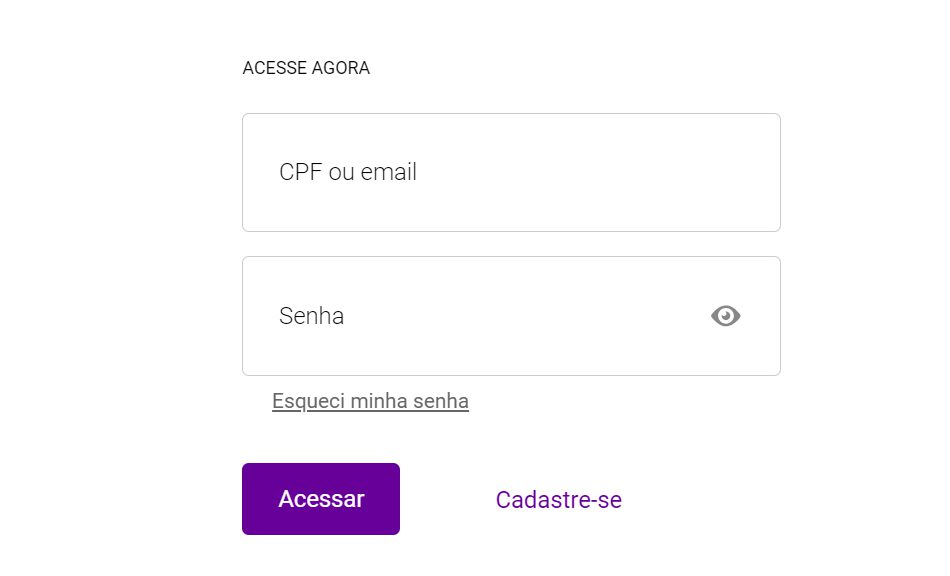
- Start the cancellation process by first heading over to the official website here. Alternatively, you can also download the Meu Vivo app either from the Google Play Store or the Apple App Store.
- Proceed to log in to your account using your registered email address or CPF details. Once logged in, click on “Service > Via Chat” and then click on “Next”.
- Once a customer care executive connects to your live chat session, ask for cancellation while providing your reason for cancellation.
- The customer care representative will then access your account details, and based on your plan type (prepaid or postpaid), you will be notified regarding the pending dues (including any fines or pre-termination fees) that you have to clear before your service can be deactivated. A confirmation email will also be sent to you in due course.
- Once you clear your pending dues, your number will be cancelled successfully.
Cancelling via Phone

- First, you need to get in touch with the company’s customer call centre via phone at *8486 (when calling from a Vivo number). When calling from any other phone, dial 1058 or 142 (for people with hearing impairments).
- Navigate through the IVR (Interactive Voice Response) menus and select the option to speak to a customer care executive.
- Once a live agent connects to your call, provide your account details, such as your registered email address and CPF details, so that your customer credentials can be verified.
- After the identification is complete, push for service cancellation, and do not forget to state your cancellation reason. The customer care agent will then let you know the amount of cancellation charges you have to pay, including all fines and penalties, especially if you are cancelling in the middle of an ongoing contract. A confirmation email will also be sent to you regarding the same.
- As soon as you clear your pending dues, your service will be terminated.
Cancelling at a Store

- Begin your cancellation journey by first heading over to the official store locator web page here.
- Enter the ZIP code or address where you want to find a nearby Vivo Brazil store.
- Once you have found your preferred store location, head over there with your ID proof and mobile phone (containing the Vivo Brazil SIM).
- At the store, ask for a service deactivation request. You will be required to first verify your identity as a customer, and once you have done that, the store representative will let you know the amount of cancellation charges that you have to pay. You can decide to pay your dues on the spot.
- Once your termination charges are paid, your number will be deactivated at the same moment, without any delay. A confirmation message regarding the cancellation will also be sent to your registered email address.
For any further assistance, you can contact Vivo’s customer care team on Twitter at @vivobr.

