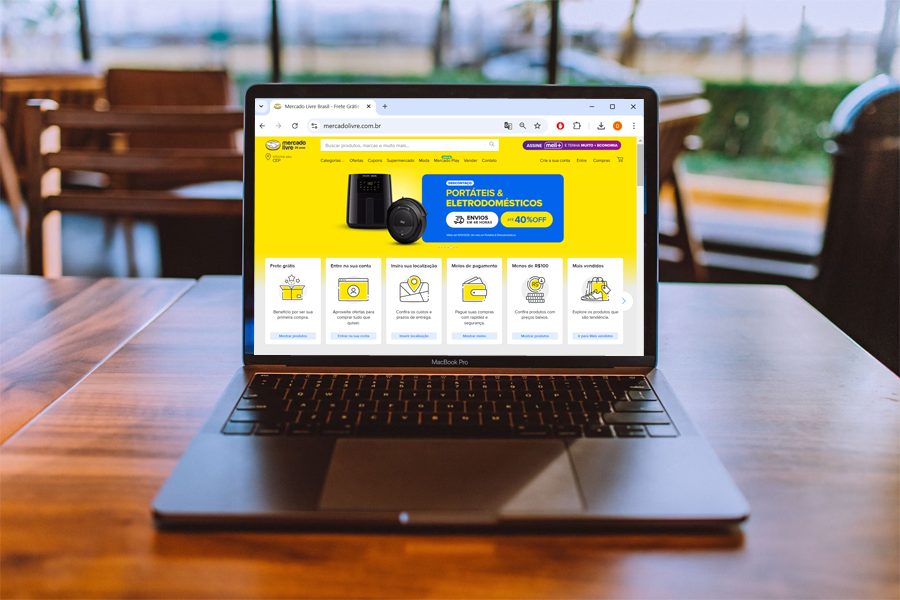Known to be a dominant force in Brazil’s e-commerce sector, Mercado Livre has positively changed the way the citizens of the country shop and sell products online. First launched in 1999, the company quickly expanded its operations to Brazil, recognizing the country’s vast potential for online shopping. By simply offering a secure and convenient platform for both buyers and sellers, Mercado Livre made online transactions a lot easier for the masses.
One of the major reasons why Mercado Livre has gained such popularity is because of its intuitiveness, making it easy for both tech-savvy and regular users to use the platform. Its diverse range of products and support for reliable payment and shipping services make the experience further worthwhile. Additionally, the company invests in strong customer support operations, helping users with the assistance they require.
If you have recently purchased an item from Mercado Livre and unfortunately do not want it anymore, then be sure to follow our in-depth guide for some important insights.
Mercado Livre’s Product Selection and Payment Options
At Mercado Livre Brasil, you get access to a host of product categories that include technology, home and furniture, home appliances, sports and fitness, tools, construction, fashion, health, vehicle accessories, beauty and personal care, baby products, and toys.
Additionally, for payment options, you get the chance to use debit and credit cards (including VISA, MasterCard, and American Express), PayPal, Pix, Boleto Bancario (a popular payment option in Brazil), Mercado Pago (Mercado Livre’s own digital wallet), and as well as international payments.
What is the Order Cancellation and Refund Policy
Mercado Livre Brasil states that the cancellation and refund policy will depend on the status of the shipment for the product that you had purchased. Starting off, if your purchase has not yet been dispatched by the seller or from the company’s warehouse, you can simply cancel the order, no matter the reason, and then receive a refund.
On the other hand, if your order has already been dispatched, then you can either proceed to refuse it during delivery or receive the delivery and then file a return. Typically, Mercado Livre allows 7 calendar days for used products to be returned and 30 calendar days for new products to be returned. The aforementioned timeline will be calculated from the date of receipt of the product by you.
When returning a product, especially new, the item should be in perfect condition with no signs of use, and it should have all the accessories, manuals, and labels. Additionally, the original brand packaging must also be returned (for new products) as well.
Once your product successfully reaches the seller or the company’s warehouse, a refund will be issued within 3 business days – either to your original payment source or Marcado Pago. You can expect the refund to be reflected in your debit or credit card within the next 60 days, or immediately if you use any other method such as PayPal/Pix/Mercado Pago.
How to Cancel Your Mercado Livre (Brazil) Order
If you have made up your mind to cancel your Mercado Livre Brasil order, then following the below-mentioned processes can be worthwhile.
Canceling Order Before it Has Been Dispatched
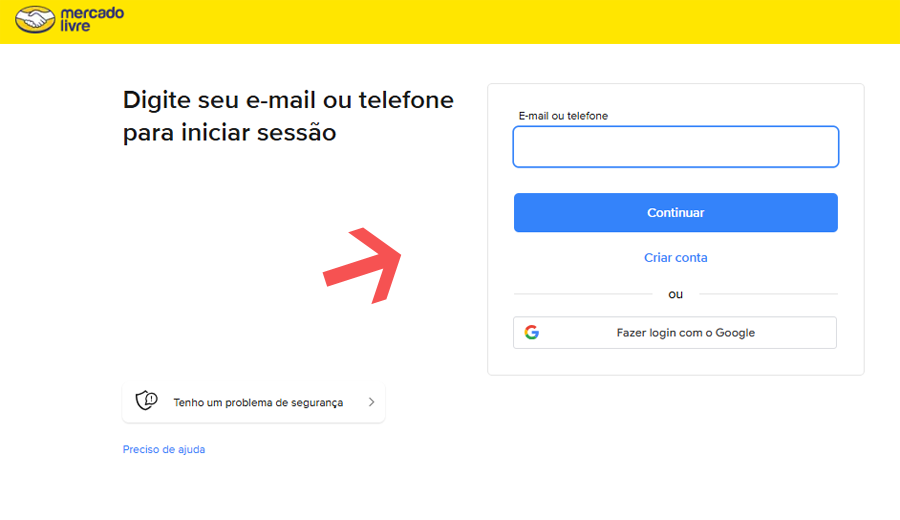
- The first step involves visiting the official website.
- Click on the ‘Shopping’ option, and you will be asked to sign in using your email address.
- Once signed in, head over to your ‘My Purchases’ section and look for the order you want to cancel.
- After you find your relevant order, click on the ‘Cancel Purchase’ option beside it. If the ‘Cancel Purchase’ option is not available, click on ‘I Need Help’ and then click on ‘I Have A Problem With The Product > Cancel’. You will be asked to write a message to open a cancellation request with the customer support team.
- Eventually, your order will be canceled without fail.
Canceling Order After it Has Been Dispatched
- Once you receive your order, proceed to first sign in to your account through the official website.
- After signing in, head over to the ‘My Purchases’ section and look for the order you want to cancel.
- Once you find the order you were looking for, click on the ‘Return For Free’ option. In any case, if the aforementioned option is not available, you can click on ‘Help > I Want To Return The Product’. Ensure that the product that you are returning follows the return policies mentioned beforehand.
- You will be asked to print a shipping label and then use it to ship back the purchased product to the seller or the company’s warehouse.
- Once your item reaches the seller or the warehouse, your refund will be initiated.
It should be known that if you had received any cashback for a purchase that you canceled or returned, the cashback amount will also be reversed/canceled. For any additional assistance, you can get in touch with the company’s customer care through the official ‘Contact Us’ page.