The internet has levelled the retail playing field, allowing businesses to sell products without any geographical limitations. The growth of e-commerce has not only altered the way customers shop but also their expectations of what they expect from online shopping platforms, including customer service and the quality of products on offer.
In Indonesia, Shopee has been leading the way in leveraging the benefits of e-commerce. Since its inception in 2015, the company has been offering a wide range of products online, including electronics, fashion, home and living, beauty, health, personal care, baby and toys, sports and outdoor, automotive, books and stationery, among others
Today, Shopee is currently the largest e-commerce retailer in the country, with more than 100 million registered users and 1 million sellers. In addition to that, the company also supports a wide range of payment options for customers to pay for their orders, including ShopeePay, SpayLater, cash on delivery, bank transfer, debit and credit cards, online banking, and Google Pay.
Having said that, there can be moments when you may need to cancel a Shopee order for many reasons. We have put together a comprehensive step-by-step guide so that you can cancel your order and receive refund without much hassles.
What is Shopee’s Cancellation And Refund Policy?
Shopee Indonesia allows instant order cancellation within one hour after the payment for the order is verified, provided that the seller has not arranged for delivery.
On the other hand, non-instant order cancellations include orders whose payment was verified more than one hour ago or whose delivery has already been arranged by the seller. In such cases, cancellations can only be made by waiting for the seller’s response. If the seller does not respond within 24 hours of registering the cancellation request, then the order will be cancelled automatically.
Alternatively, automatic order cancellation is done when the seller fails to arrange delivery within the maximum allowed packaging period or does not sign in to the Shopee applications for seven days after the buyer has made the payment.
When it comes to refunds, orders that have been successfully cancelled will be processed immediately based on the payment method used to pay for the order. Keep in mind that the refund processing time for each payment method will vary.
For instance, if you have paid via ShopeePay, your refund will be credited within 24 hours. However, if you have paid via credit card, the refund will take around 7–14 working days to be credited to your account. To know more about the different refund timelines, visit the website.
Steps to Cancel Order and Get Refund
Now that you are fully aware of what to expect from Shopee Indonesia’s order cancellation policy, be sure to follow the below-mentioned steps for a seamless cancellation.
How to Cancel Online?
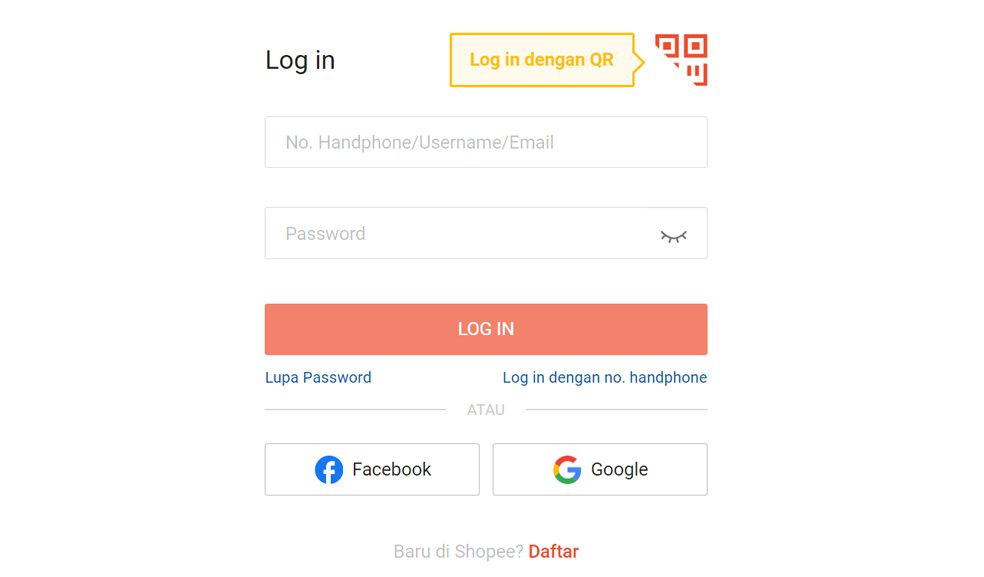
For instant order cancellations, follow the required steps provided below.
- Begin the cancellation process by first heading over to the official website here. Additionally, you can also use the Shopee app on your smartphone, downloaded either from the Google Play Store or the Apple App Store.
- Proceed to log in to the Shopee account used to place the order.
- After successfully signing in to your account, head over to your orders page and look for the order you want to cancel.
- Once you have found your preferred order, click on it to reveal the order details. From the order details page, select “Cancel Order”.
- In the next step, you will be required to choose your reason for cancellation. Once done, hit “Confirm”. A confirmation message will be sent to your registered email address along with the order refund details.
How to Cancel by Initiating a Return?

For non-instant order cancellations or if you are unable to cancel your order online, you can initiate a return of your delivered order and get a refund. To do that, follow the steps suggested below.
- Start the order return procedure by first visiting the official website here. Otherwise, you can also use the Shopee app on your Android or iOS smartphone.
- Sign in to your Shopee account and head over to your orders section. Under the “Sent” tab, look for the order you want to return.
- After you have found your preferred order, select it and then click on “Submit Refund”. Keep in mind that the “Submit Refund” option will be unavailable if the return period for the product has expired or the product is non-returnable.
- Once done, you have to select a reason for your return and then confirm the same. Additionally, you will also have the option to describe your problem with the product that you are returning in writing, along with supporting photos or videos, as a form of evidence. After that, click “Send”.
- You will then receive a confirmation message for your return request in your email. Additionally, a follow-up message will also be sent to you when your return request is approved by the seller.
Within 5 days of your return request approval, you will have to return the goods to the seller, either using a self-arrange option or delivery arranged by the seller or Shopee. Remember to pack the ordered item(s) in their respective original packaging when returning them, and ensure to create a packing video as evidence.
In addition to that, you can obtain the return label from the order return details page. Make sure to print the label and attach it to the package properly.
For any additional queries, you can get in touch with Shopee’s customer support via email. You can also connect with the customer team on Twitter at @ShopeeID.

