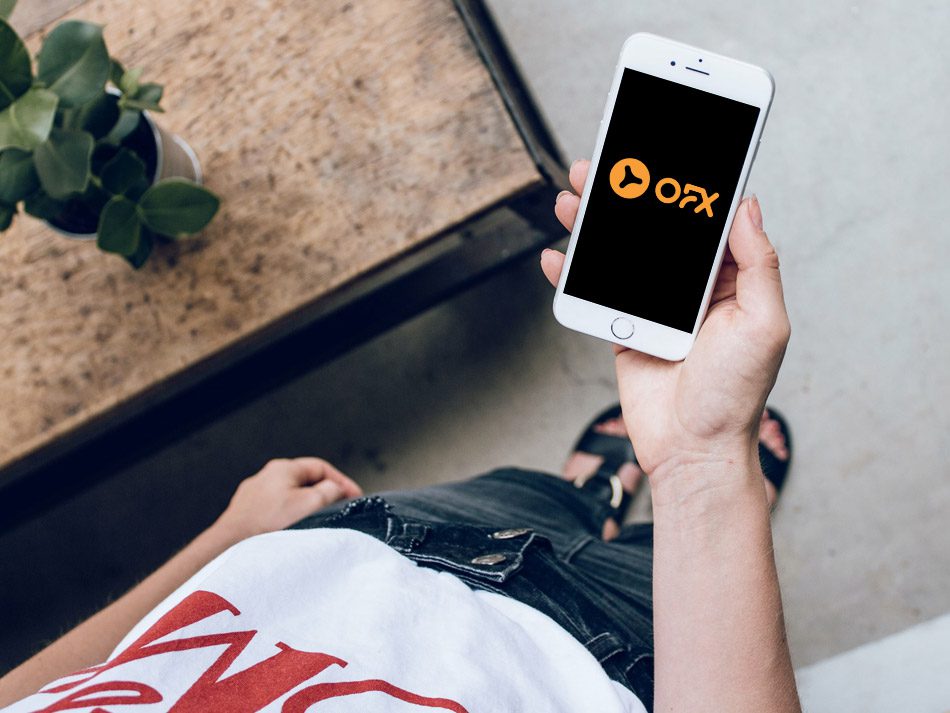Finding an affordable and reliable platform to trade foreign currency or send money internationally has been a major bummer for many consumers out there. When a platform is deemed reliable, you end up paying more in terms of transfer and conversion fees, and vice versa. But not anymore, especially with OFX on the horizon.
Established in 1998, OFX (formerly known as OzForex) offers a wide range of financial services to individuals and businesses, which include international money transfers, foreign exchange trading, business payments, multi-currency accounts, and corporate foreign exchange. The company is currently headquartered in Sydney, Australia, and its services are available in 200 countries worldwide.
Thanks to its low transaction fees, OFX has become a cost-effective alternative for users to send money internationally. In addition to that, the company also charges competitive exchange rates on the market, offers quick transfers that are completed within 24 hours and provides round-the-clock customer support
However, even after being such a reputable enterprise, OFX has been heavily criticised for its high minimum transfer amount, which is capped at $1,000. This means that if you want to send less money than the prescribed amount, you will not be able to. Additionally, the company also implements a markup on the currency exchange rate, which means that you will not be able to enjoy the exact market rate.
And then there is the limitation on the type of transfer you can send because OFX only offers bank-to-bank transfers and not by cash, credit, or any other form of payment to the recipient.
Having said that, if you are an OFX customer and want to cancel a recently initiated payment transfer, then you can seamlessly do so by simply following our steps judiciously. Doing so will help you get your refund back with less hassles.
Steps to Cancel Payment and Get Refund
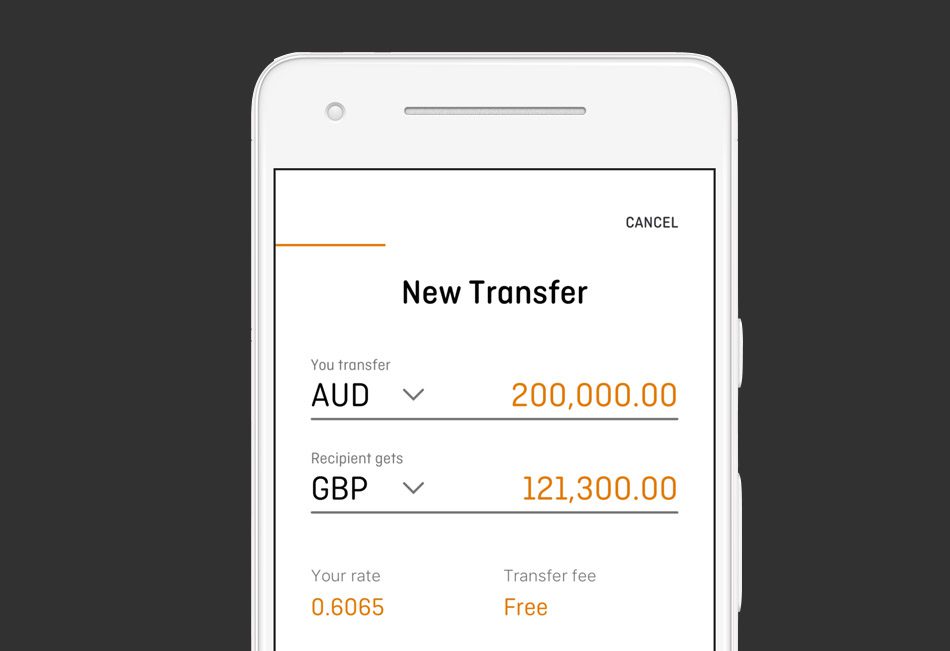
According to OFX’s terms, if a customer wants to cancel his or her payment transfer or is unable to make payment for the transfer and therefore wants to cancel the initiation, then the customer must get in touch with the customer service for registering a cancellation request.
It should be known that cancelling a payment transfer can result in a loss that only the sender will be liable for. This is why the company recommends getting in touch with customer care for any questions prior to confirming the transfer. Transfers are binding contracts and the company’s specialists purchase funds on the customer’s (sender’s) behalf, which means that the exchange rate remains locked during the transfer period.
Talking about refunds, expect your cancelled amount to be credited to your payment source automatically after cancellation. With the rules fully explored, let us go through the steps that you need to follow to cancel your payment and get a refund on OFX.
Cancelling via Phone
- Start the cancellation process by first calling OFX customer support at 1300 300 424 (local) or +61 2 8667 8090 (international). Phone lines are open around the clock.
- Navigate through the on-call options and proceed to speak to a customer care executive.
- Once a customer care representative connects to your call, provide your name, registered email address, transaction ID, transaction amount, recipient details, and ask for cancellation.
- The customer care agent will first verify your credentials and ask you the reason for your cancellation.
- Once you have provided your cancellation reason, your payment transfer will be cancelled, and a confirmation message will be sent to your registered email address.
Cancelling via Email
- Begin the cancellation process by first drafting an email from your registered email address.
- On the email subject line, ensure that you mention the word “cancellation,” followed by the transaction ID.
- Then, in the email body, state your full name, phone number, registered email address, the transaction ID, the transaction amount and date, the details of the recipient, and the reason for cancellation.
- Once done, send the email to customer.service@ofx.com. Wait for a follow-up email from customer support.
- After your payment transfer is finally cancelled, you will receive a follow-up confirmation message at your email address.
How to Contact Support?
In addition to contacting OFX’s customer support via phone and email (as mentioned previously), you can also reach them via country-specific customer support helplines provided on the official website here. OFX has regional offices in Australia, Europe, Canada, Hong Kong, Singapore, New Zealand, the United States, and the United Kingdom. Lastly, you can also get in touch with the company’s support via Twitter at @OFX.