Being one of the primary pillars of the Canadian finance sector for over 170 years, Canada Life’s history stretches back to the 1840s. A national icon, the Canada Life Assurance Company was created to provide life insurance and security to the citizens. Over the years, with multiple mergers and acquisitions, most notably the Great-West Life Company in 2003, the company solidified its position as a financial powerhouse. As a result, Canada Life serves more than 30 million customers globally.
Canada Life’s core competency lies in its comprehensive insurance plan offerings – from traditional life insurance to modern wealth management tools, the organization caters to a wide customer base. So, whether you are an individual or a corporate entity, you can find suitable services that fit your bill – from enjoying insurance plans for critical illnesses to leveraging group retirement plans to investing in mutual funds – all under one roof. Canada Life also invests heavily in technological advancements, digital platforms, and data analytics so that they continue to churn out innovative products and services and ultimately enhance the end-user experience.
If you are a Canada Life insurer and want to submit a claim for your policy, then our comprehensive guide is just what you need to get you over the line.
What are the Steps to Submit Claim Online
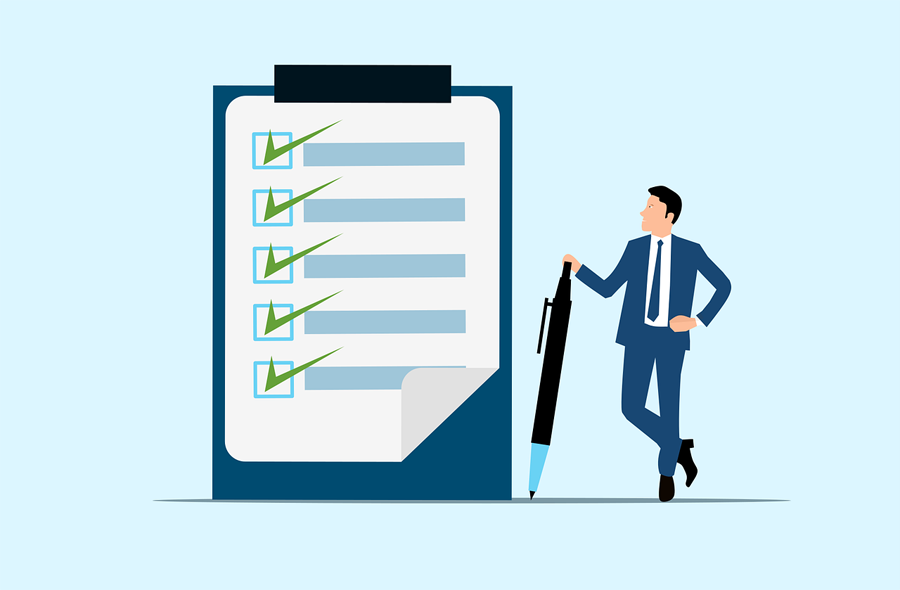
Before you start the process of submitting a claim, remember that its trajectory will depend on whether you have coverage through your employer or advisor. So, make sure you choose the correct option when submitting your claim online. With the small disclaimer out of the way, let us focus on the steps you need to perform to complete the claim process.
- Begin your journey by first visiting the official website here.
- On the landing page, choose the type of claim you want to opt for. For instance, if you have insurance coverage through your employer, then select ‘I Have Coverage Through My Employer’.
- After choosing your primary category, look for the type of claim you are planning to submit. For example, if you want to submit a dental claim, then expand the ‘Healthcare, Dental, And Vision Form’ option and choose ‘Dental Expenses’.
- In the next step, you will be asked to sign in to your insurance account. To do that, click on the ‘Sign In Now’ option.
- Proceed to enter your GRS Access ID (usually a 7-digit number or a custom ID) or email address (that was used for purchasing the insurance plan), along with your password. Once done, click on ‘Sign In’.
- After logging into your account, provide all the required information along with a scanned copy of receipts to prove your actual expenses (wherever required).
- Once submitted, wait for a claims examiner to review your claim. The claims examiner will contact you if they need more information.
- If all your information is obtained correctly, then you will receive the claim decision within a maximum time frame of seven days. However, sometimes it can take up to a month to arrive at a decision (especially for complex claims).
Finally, a written confirmation will be provided by the company regarding the claim decision, and the next steps that involve obtaining the payment will take place shortly.
Other Ways to Submit Claim

Apart from submitting your claim online, you can also complete the process by following the below-mentioned steps.
Submitting Claim via Phone
- Start by first heading over to the official ‘Contact Us’ page here.
- On the landing web page, click on ‘Support’ and then the relevant option for which you want to submit your claim. For instance, if you want to submit a claim for travel-related medical emergencies, then click on ‘Medical Emergencies While Traveling’.
- A new web page will open, presenting you with the phone number for which you need to call or email.
- Once you are on the call with a customer care representative, provide your full name and policy details, and ask for support. Any additional details (if required) will be asked for by the representative via phone call, so ensure that you provide as much information as possible.
- After submitting your claim, you will be asked to wait for an official response from the company’s customer support.
Submitting Claim via Mail
- First, you need to head over to the official support page here.
- On the landing page, select the type of coverage you have, and then choose the type of claim you want to submit. For instance, if you have dental coverage through an advisor, then choose ‘I Purchased Coverage Through An Advisor’ and then ‘Make A Claim For Vision, Dental, or Healthcare Expenses > Dental Expenses’.
- A new web page will open where you will be able to download the standard form and then print it.
- After printing the form, fill it out with all the necessary information and supporting documents.
- Once done, proceed to mail the form to the designated address mentioned in the form along with the supporting documents. After that, wait for an official response from Canada Life.
For any additional assistance, you can find a provider near you here, who can submit your claims directly to Canada Life.

