For the gaming community, the Call of Duty franchise has a special place in their hearts. Originally developed by Infinity Ward in 2003, the studio’s members were primarily ex-developers who had previously worked on ‘Medal of Honor’, an Electronic Arts first-person shooter.
After the release of Call of Duty 3, the franchise was vying for a change in setting, which included a more modern-day story with enhanced graphics and gameplay. And thus, the original Call of Duty: Modern Warfare was born in 2007. The game was a massive hit – not only among the players who only played the game for the story – but also among those who played the game’s multiplayer, so much so that it became an eSports title. Countless Call of Duty games were released after that, but the game’s old charm made Infinity Ward re-vitalize the series in 2019 with breathtaking graphics, realistic gameplay, a new story, and an all-new multiplayer component. And the series is enjoying its 2023 iteration, known as Modern Warfare 3.
Having said that, the recently released Modern Warfare games have been largely criticized for being buggy and full of hackers, featuring unbalanced matchmaking in multiplayer, promoting micro-transactions, and having an overall non-enjoyable gameplay. As a player, if you have bought any of the Modern Warfare games, starting in 2019, and have been facing technical or any other issues, then our comprehensive guide can help you bring it to light for the game’s developers.
Here is How to Submit a Support Ticket
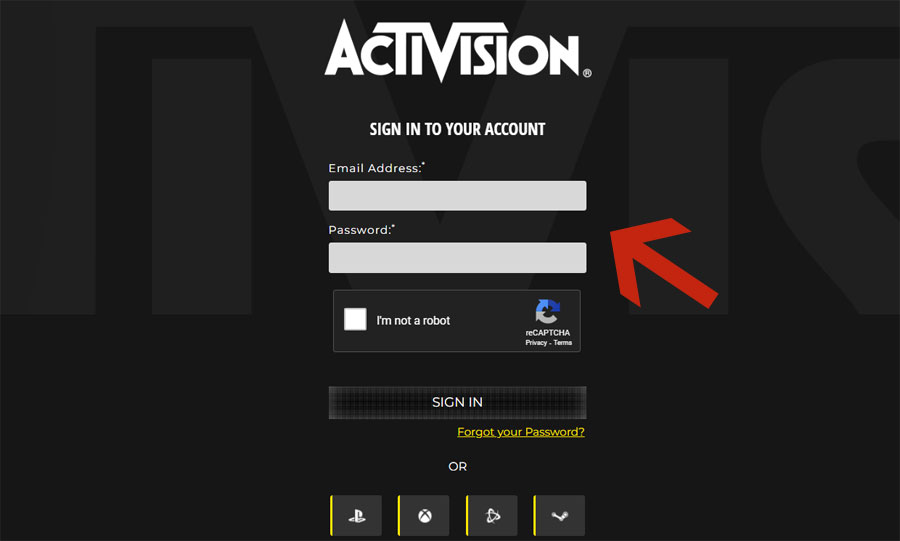
If you are facing problems with Call of Duty: Modern Warfare, be it game performance, account security, or account bans/suspensions, it makes sense to first go through the official support page. There, you can browse through various known issues in-game and obtain proper solutions for them.
But if your issue still remains unresolved, then you can go ahead and submit a request by following the below-mentioned steps closely.
- The primary step involves heading over to the official website.
- On the landing page, you will be asked to sign in to your Activision account because doing so will help you obtain a bunch of recommended support options. For the uninitiated, Activision is the publisher of the Call of Duty franchise.
- Once logged in, you will be asked to select the particular game you are having problems with and then the platform on which you are facing the issue.
- In the next step, you will be required to select the type of issue you are facing and then pin-point the specific area where you may require assistance.
- After that, select your preferred support option and then raise a request or register a complaint by describing your issue in detail. You can also attach files or documents with your request to support your cause.
- Lastly, submit your request and wait for a follow-up response from the company’s customer support team.
On the other hand, if your Activision account has been hacked or you lost access to your Activision account, then you need to visit the official account recovery web page instead. You will be required to create a temporary Activision account to file your claim for your lost/hacked account, and post-verification, you will be able to gain access to your original account.
How to Get Out of Bans and Suspensions

Activision always strives towards a fun and fair gaming experience for all its players, which is why they maintain a zero-tolerance policy in regards to in-game cheating. Call of Duty Modern Warfare and all succeeding Call of Duty titles now use the RICOCHET Anti-Cheat software, details for which can be found here.
If you feel that your Activision account has been mistakenly or wrongly banned or suspended from playing, then following the suggested steps below can help you appeal a ban or suspension effectively.
- Start by first heading over to the official website.
- Proceed to sign in to your Activision account, and once logged in, provide your email address and account ID to submit a support ticket.
- In the support ticket, ensure that you include all relevant details related to your unjustified ban or suspension, such as the date of the ban/suspension, why you may think that the ban/suspension was a mistake, and verifiable evidence to support your claim. Once done, submit the ticket and wait for an official response.
How to Check Billing, Add, or Remove Payment Methods
All present Call of Duty titles, including Call of Duty Modern Warfare, use ‘COD Points’ – an in-game currency, to purchase skins, battle passes, cosmetic items, and other digital content for the game. If you are planning to check billing, add, or remove payment methods, when it comes to accessing the in-game store and purchasing COD points, then follow the recommended steps below closely.
- Begin your journey by first launching Call of Duty: Modern Warfare on your platform of choice (PC, Xbox, or PlayStation). Alternatively, you can access the web-based COD Points store here.
- Once the game is launched and you are at your dashboard/main menu, select ‘Options > Store’.
- The in-game store page will launch, and you will be able to view your COD point balance on the right side of your screen. Click on the icon, and you will be able to add further points to your account.
- Select the COD point package that you will be purchasing. For instance, purchasing 200 COD points will cost you $1.99.
- Once you select your preferred package, the payment page will open, where you will have the option to add a new payment method or remove a previously saved/used payment method.
- Perform your necessary action, and then proceed to close the in-game store window.

