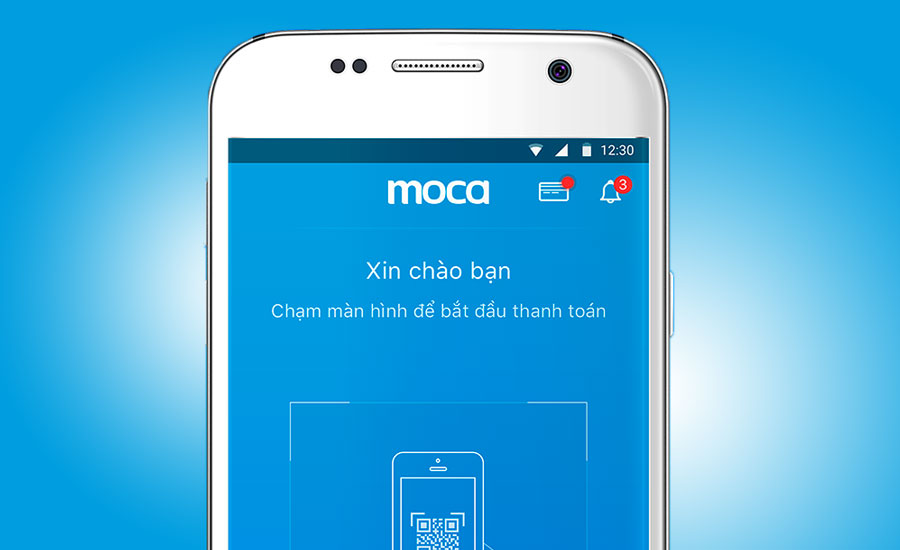Being a prominent player in the ever-expanding mobile wallet and payments scene in Vietnam, Moca offers its users a convenient and secure way to pay for online as well as offline transactions. First launched in 2016, the app has always been known for its user-friendly and easy-to-use interface, allowing seamless transactions to take place using various payment options, such as ATM cards, debit cards, and credit cards.
In addition to being safe and versatile, Moca’s USP (Unique Selling Proposition) also lies in offering an extensive network of partners, providing a vast ecosystem for cashless payments. These include banks and merchants, popular bill payment services, mobile top-ups, and even online shopping portals. And frequent users of Moca are also enticed by diverse deals and rewards, so that they continue to stay loyal to the platform for the foreseeable future. Apart from being customer-centric, Moca has also helped a sizable chunk of the Vietnamese population adopt digital payments, potentially leading to more spending and economic growth for the country. Coincidentally, the rise in digital payments also helps save users valuable time and effort.
If you are looking to experience what Moca has to offer and join the digital revolution, then our impactful guide can help you register and activate your account so that you can start making your necessary online payments today.
How to Apply And Activate

To sign up for a Moca account and start using its financial services, be sure to follow the recommended steps provided below.
- Begin by first downloading the Moca app on your Android or Apple device from either the Google Play Store or the Apple App Store, respectively.
- Once you have downloaded and installed the app, launch it, and then proceed to enter your preferred phone number.
- After that, agree to the stated terms and conditions, and then an activation code will be sent to your phone number via text message.
- Proceed to enter the activation code, and your account registration will be successful.
- After registering and activating your Moca account, on the home page, click on the card icon located on the top-right corner of your screen.
- From there, you will be asked to link your debit or credit card (VISA, MasterCard, or any other vendor-issued card). To do that, enter your card number, the expiration date, the name on the card, and the card’s CVV (three-digit password).
- Once done, authorize the use of your debit or credit card by entering the OTP (One-Time Password).
- Finally, your Moca account will be ready for use.
How to Contact For Help
The ideal way to get in touch with Moca’s customer support team would be via phone at 02871098588. Alternatively, you can also contact them via email at support@moca.vn.
Lastly, if you would like to visit Moca’s head office, then you can do so at the following address: 8th Floor, Building 14 Lang Ha, Ba Dinh District, Hanoi, Vietnam.
How to Activate and Use Moca eWallet
Apart from having the ability to add your bank card (debit or credit card) to your Moca account, you can also activate its eWallet feature to seamlessly make payments as well. To activate the eWallet service, follow the suggested steps laid out below.
- Start by first launching the Moca app on your Android or iOS smartphone.
- Once done, head over to your profile page and then select ‘Moca eWallet’.
- In the next step, click on ‘Deposit’, and you will be required to verify your account first.
- Proceed to first verify your bank account, and then you have to prove your identity by taking pictures of your ID card, passport, or Vietnamese CCCD ID.
- After that, you need to take portrait photos of yourself and fill in the required information.
- Once done, your Moca eWallet will be successfully activated for use. After activating your eWallet, you can start depositing money into your eWallet for carrying out online transactions from your Moca-linked bank card.
Likewise, you can also withdraw money, whenever required, from your eWallet to the bank card linked to your Moca account. To withdraw money, simply enter the amount that you want to withdraw and then register the request via the Moca app. Within due time, your withdrawal request will be approved.
Moca eWallet also allows you to transfer money to another person seamlessly, provided that the recipient has a Moca-registered account as well. To start the transfer process, follow the required steps laid out below.
- The first step involves selecting or entering the recipient’s phone number (with which his or her Moca account is associated).
- After that, enter the amount that you want to transfer, and then confirm the same.
- Once successful confirmation is carried out, the money will be transferred, and you will receive the transaction results instantaneously.
Alternatively, you can also view your recent completed transactions by heading over to your profile and then selecting the ‘Transactions’ option.