IAVE, otherwise known as ‘Automatic Vehicle Identification’, is an electronic toll collection system that focuses on simplifying toll payments across Mexican highways and expressways. Specifically created for all types of vehicles, the primary aim was to simplify the traveling process across different Mexican states by eliminating the need to pay cash at toll booths, ultimately allowing you to save time and hassles.
The way IAVE works is by implementing a ‘tag’ in two forms: either as a sticker or a transponder. The tag is then mounted on your vehicle’s windshield, through which it transmits your vehicle information as you drive through IAVE-designated toll lanes while also making the requisite toll payment electronically. The service allows its customers to choose between prepaid, postpaid, or monthly automatic payments, where prepaid users can top up their accounts with amounts ranging between 50 and 3,000 Mexican Pesos, while postpaid customers can make their toll payments at a later stage. On the other hand, monthly automatic payments allow automatic deductions from your provided debit or credit card information.
If you are planning to enhance your overall experience of paying tolls on Mexican roadways, then IAVE can help you achieve it with a minimal investment. To learn more about the registration process, continue reading our extensive guide until the end.
What are the Eligibility Requirements
The good news about IAVE Mexico is that there are no specific restrictions based on the applicant’s nationality, or the origin or category of the vehicle. IAVE allows all types of vehicles to be registered under its domain, whether they are registered in Mexico or any other country.
For registration, you will need to produce a valid ID (US-based passports are accepted) along with a working payment method (debit or credit cards issued by AMEX, VISA, or MasterCard). Additionally, you can choose between prepaid or postpaid payment methods for your IAVE account, especially when paying tolls.
How to Apply and Activate
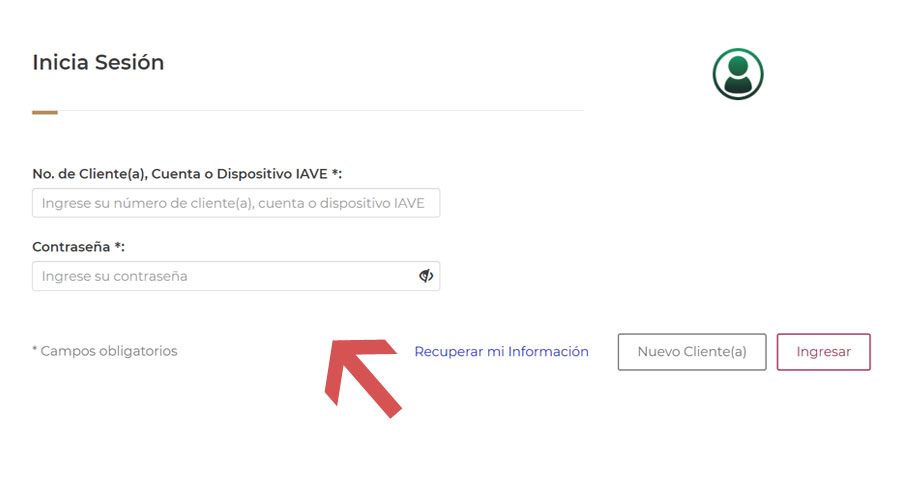
To begin the application process for IAVE Mexico, ensure that you follow the suggested steps closely for a seamless experience.
- The primary step involves heading over to the official website here.
- On the landing page, click on ‘New Client’ to start the registration process for new users.
- The first step involves selecting whether you want to be a prepaid or postpaid customer. A prepaid customer can only have one tag linked to his or her account. On the other hand, a postpaid customer can link up to a maximum of 15 tags on his or her account. Also, postpaid customers must provide a guaranteed fund of $200 for each tag that is added to the account.
- After that, continue filling out the rest of the form by entering your full name and a strong password.
- Once done, enter your contact information, such as your phone number and email address. And then, provide your preferred payment method in the form of your debit or credit card.
- In the next step, accept the stated terms and conditions, and then click on ‘Create Client’. After that, your IAVE account will be created successfully.
- After creating your IAVE account, head over to the official web page to purchase your tag(s).
- First, select the number of tag(s) you need, and then put in your name and contact information (phone number and email address).
- Once done, enter your delivery and billing information. Ensure that the addresses you enter are accurate to the best of your knowledge.
- Finally, make the ultimate confirmation and complete your order by making your payment online for the total quantity of tags you purchase.
Once you receive your tag(s) at your doorstep, proceed to add them to your account. To do that, simply login to your IAVE Mexico account and then head over to the ‘Tags > Add Tags’ section. Enter the requested data and then click on the ‘Finish’ option to complete the addition process.
After adding the tag(s) to your account, you can then proceed to attach the tag to your vehicle and start using IAVE Mexico’s service right away.
How to Contact For Help
The easiest way to get in touch with IAVE Mexico’s customer support is via phone at 777-329-21-19 or 800-710-42-83. Phone lines are open from Monday to Friday, between 8 AM to 6 PM (local time).
Alternatively, you can contact customer care via email at iave@capufe.gob.mx.
How to Transfer Prepaid IAVE Balance

If you are looking to transfer your prepaid IAVE Mexico account balance – either between tags belonging to the same account or accounts other than yours – then you can easily do so by following the recommended steps below.
- Begin by first signing into your IAVE Mexico account here.
- After signing in, head over to the ‘Balances > Balance Transfer’ tab.
- Select the option between local transfer (transfer between devices of the same account) or external transfer (transfer between different accounts).
- After that, enter the tag number or account details along with the amount you want to transfer. Also, accept the terms and conditions stated for the transfer.
- Once done, your transfer will be completed instantaneously.

