When Vince Zampella and Jason West left Infinity Ward, the studio known for creating the successful ‘Call of Duty’ franchise, little did they know their future prospects would compete with the juggernaut that they once nurtured. Multiple industry sources reported that the main reason for their resignation was due to a payment dispute with Activision, the publisher of the ‘Call of Duty’ series. From then on, the duo shook hands with Activision’s arch-nemesis, Electronic Arts (EA), and ultimately founded Respawn Entertainment.
The first few years of Respawn Entertainment were spent creating singleplayer-focused games such as Titanfall, Titanfall 2, and Star Wars Jedi: Fallen Order. However, Electronic Arts wanted the studio to create a successful live-service, multiplayer title similar to that of PlayerUnknown Battlegrounds (PUBG) and Fortnite, and as a result, Apex Legends was born. At its core, Apex Legends is a battle-royale, first-person shooter video game that focuses on showcasing various in-game characters with special abilities. Originally launched on consoles (Xbox and PlayStation) and PC, the game reached 2.5 million unique players within just 24 hours of release, which further ballooned to 25 million players within a week. And within just a month of release, the game had already made $92 million in revenue, the most by any free-to-play video game till date.
Apex Legends is and will continue to be a massive success for Respawn and EA, as it has already surpassed $1 billion in revenue. However, players have often complained about the game’s horrible matchmaking process, slew of cheaters, and lack of better content, leading to regular players getting burned out easily. So, if you are one of them who is not happy with the current status of the game, then you can make a worthy complaint to the developers by following our extensive guide.
How to Submit a Ticket For Complaints

There can be numerous reasons why, as an Apex Legends player, you want to submit a complaint with Electronic Arts and Respawn Entertainment, who are the publisher and developer of the game, respectively. Be it general feedback about the game’s technical issues, suggestions about improving the gameplay, or any other constructive criticism, you can do so by following the necessary steps listed below.
- Begin your journey by first visiting the official support page.
- Select a topic from the list shown. You will then be required to fill out a web form, so proceed by first providing your full name, your registered email address, and the platform you play the game on.
- In the subsequent step, you will be asked to enter the subject of your email, so make sure you state the reason why you are contacting them in a few words.
- After that, explain your viewpoints in a detailed format and maybe also provide photos or videos that better support your case. Try to be precise and professional in your approach.
- Once done, click on ‘Send’, and your ticket will be submitted immediately. Now all you have to do is wait for an official reply to your email from EA’s customer support.
For any additional assistance, you can get in touch with the Apex Legends developer team on social media sites such as X (formerly Twitter) or Facebook.
How to Get Out of Bans and Suspensions
Electronic Arts and Respawn Entertainment expects every player in the Apex Legends universe to respect each other and play by the rules without resorting to illegal activities, cheating, or any other action that may cause harm to other players to enjoy undue advantage over competing players.
If your EA account has been banned or suspended because of a suspected case of cheating or any other reason, and you feel that the penalty was unjustified or unwarranted, then you can appeal the punishment through the necessary steps laid out below.
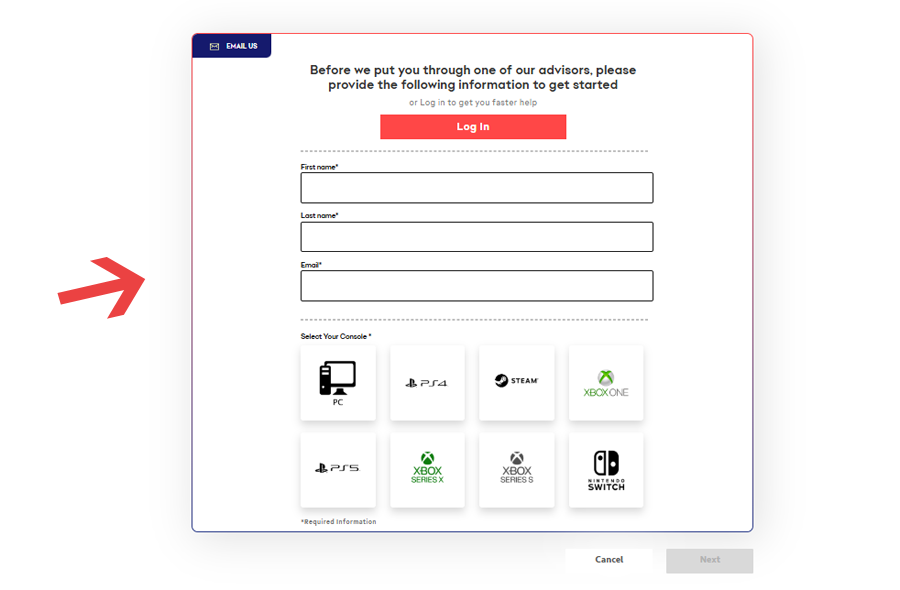
- First, you need to visit the official support page for Apex Legends here.
- Under popular help topics, select ‘I Want To Dispute A Ban Or Suspension’.
- You will then be redirected to a new web page, where you will have the option to email EA’s customer support.
- Click on the ‘Email Us’ option, and you will be asked to fill out a web form. Start by first stating your full name, your email address (the one that is registered with your EA account and is used for playing Apex Legends), and the platform on which you were banned or suspended.
- After that, you will be asked to state the email subject and then provide a detailed description as to why you think that your account ban or suspension was unjustified. Additionally, you can attach pictures, screenshots, or documents to better support your cause as evidence.
Finally, click on ‘Send’ and your appeal request will be registered right away.
How to Check Billing, Manage Payment
All purchases that you decide to make for Apex Legends will be routed through the EA app on the platform of your choice – whether you are playing on PC (via Steam or the Epic Games Store) or consoles (PlayStation, Xbox, or Nintendo Switch). However, the payment method you will be able to use will depend on the platform or store you are using in your specific region.
For instance, if you are purchasing any item for Apex Legends on your PlayStation 5, then the transaction must be completed via the PlayStation (PS) Store first. This is because the PS Store will hold the credentials for your payment methods. And after the purchase is successful, the same will show up on your EA app, and you can then use it in-game in Apex Legends.
To edit your payment or billing methods, follow the suggested steps provided below.
- Start by first launching Apex Legends on the platform of your choice.
- Proceed to sign in to the EA account for which you want to edit your payment methods.
- Once you reach the in-game dashboard, click on the in-game store and proceed to make a purchase.
- At the checkout, you will be asked to complete the transaction. There, you will be able to add a new payment method or remove a previously saved payment method, all connected to the store or platform you are using.
- Based on your action, you will be able to complete the purchase seamlessly.

