Disrupting and dominating the online retail space in Spain is American ecommerce giant Amazon. Since Amazon launched its services in Spain back in September 2011, it has proved to be a powerful source of growth for the Spanish economy. Through investments, innovation, and job creation, Amazon has swiftly transformed the economic potential of the rural and urban communities living in the country.
Amazon currently employs more than 12,000 talented individuals to manage its operations. It’s current network in Spain surpasses over 30 different websites, and the company has also opened two new fulfilment and three delivery centres in 2020. The major product categories available on the website include clothing and accessories, health products, personal care, electronics and computers, and digital entertainment subscriptions. Purchases on the website can be made using debit and credit cards of Visa, MasterCard and American Express. Amazon gift cards can also be applied during checkout.
What is the Order Cancellation Policy
Amazon Spain allows its users to cancel their order anytime after placement, provided that the order is not yet in the shipping process. However, if your order has already been shipped, you can easily cancel the delivery and request a return to the sender by navigating to the “My Orders” section of your Amazon account.
It should be note that if your order contains multiple items, then cancelling one item will also cancel the other items that have not been shipped yet. But if one of the items in your order is shipped, then the unshipped items can be cancelled within 72 hours of placing the order.
Lastly, if you do not possess the time to cancel your order, then you can either refuse acceptance during the time of delivery or simply return the item(s) to Amazon through the official return procedure.
Orders that are cancelled or refused delivery, will be refunded within the subsequent 5-7 business days to the payment source that was used to place the order. However, for returned orders, a refund can be expected within a maximum period of 14 days. The refund will appear on your bank statement within a maximum of 5-7 working days from the date on which the refund is issued.
How to Cancel Order and Get Refund Online
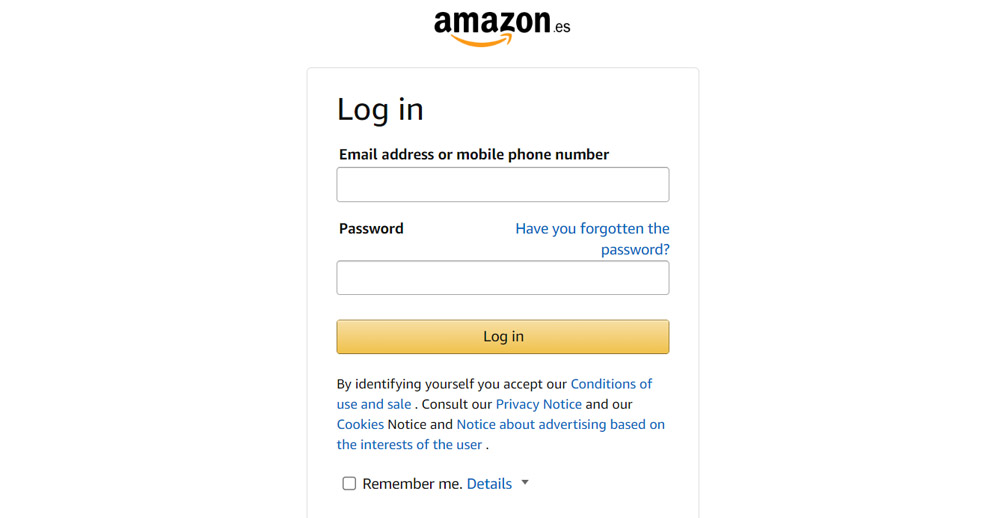
If you want to cancel your Amazon Spain order online and get a refund, then follow the below-mentioned steps for a seamless procedure.
- To start the cancellation process, you have to first head over to the official Amazon Spain website.
- Proceed to log in to your Amazon account using the email address, you used to place the order.
- Once logged in, head over to “My Order” and select the order that you are planning to cancel. If the order has more than one item, then select the item(s) that you wish to cancel. Otherwise, if you want to cancel the entire order, then select all the items. Do remember that if the ordered item(s) is sold by a third-party Amazon marketplace seller, then only the entire order can be cancelled and not individual items.
- After you have selected the item(s) in the order, click on “Cancel Items”. Subsequently, you may have to select a reason for cancellation and then finally submit your cancellation request.
- Once your order is successfully cancelled, a confirmation message will be sent to your email account within the next two business days.
How to Cancel Order and Get Refund via Support

To cancel your Amazon Spain order via customer care and obtain a refund, follow the subsequent steps judiciously.
- Begin the process by first visiting Amazon Spain’s official website.
- Once you have signed in to your Amazon account, head over to the “Customer Service” section of the website. From there, click on the “Others” option and then select “Contact Us”.
- A separate chat window will open through which you will be able to chat with an Amazon customer care representative. Proceed to connect to a live agent by clicking on the agent icon at the bottom of the chat window.
- Once a customer care representative connects to your chat, provide your order number and ask for cancellation. The representative may ask for the reason for your cancellation.
- The Amazon representative will confirm once your order is cancelled. Additionally, you will receive a confirmation message at your registered email address along with the refund details.
How to Cancel Order and Get Refund via Mail

If any of the previously mentioned steps prove unsuccessful for you, then you can return your ordered item(s) via mail and obtain a refund. To do that, follow the steps provided below.
- First, allow your ordered item(s) to get delivered to your doorstep. Once you receive your order, head over to the Amazon Spain website and log in to your account.
- Once signed in, go to “My Orders“, choose the order that you want to return, and then select “Return or Replace Products”. You may have to choose a reason for your return.
- In the next window, you have to select how you want to process your return – whether you want a refund or a replacement.
- After that, you have to select the return method. Once done, proceed to pack your ordered item(s) in a securely packed shipping box, and then print and add the label and return authorization to the shipping box. Finally, drop off your shipping box at a nearby post office.
- Once your returned item(s) reach Amazon’s warehouse, a confirmation message with the refund details will be mailed to your email address.

