In recent years, Amazon has doubled down on its ventures in India, thereby investing more than $6.5 billion across multiple high-profile projects. But, just like Rome was not built in a day, Amazon’s India chapter under Jeff Bezos had humble beginnings as well. It all started in 2013 when Amazon India was launched, to compete with e-commerce rivals such as Snapdeal and Flipkart. And by 2016, the company had already promised to invest close to $5 billion in India, so that its e-commerce business could grow further.
Over time, Amazon India launched its much-awaited Prime membership programme in India, offering a slew of shopping benefits for a yearly subscription. The new launches continued with its Pay Balance and super-fast Grocery delivery services. The company also introduced the world to its largest IT campus in Hyderabad. Spread across 9.5 acres of space, the campus can house more than 15,000 employees. Not to forget, Amazon India has also further committed to invest $1 billion, so that India-based SMBs (Small And Medium Businesses) can be fully digitized.
As of the current day, the major product categories on Amazon India include apparel, footwear, consumer electronics, jewellery, home and kitchen, baby products, video games and consoles, food and health supplements and grocery. When it comes to payments, there are a multitude of ways customers can pay to shop on Amazon. These include cash on delivery, net banking, Easy Monthly Installments (EMIs), Unified Payment Interface (UPI) and the usual credit/debit card combo.
What is the Order Cancellation Policy
Any order that has not been dispatched yet, can be cancelled without any issue. However, if an order has been already dispatched, then customers are suggested either to request cancellation or reject the acceptance of the order during delivery.
Do note that if your order is combined with multiple items and has been shipped in a single package with a single tracking number, then the cancellation of one single item will lead to the cancellation of the other items shipped in that package.
Once your order returns to the seller’s or Amazon’s warehouse, your refund will be issued to the original payment method (when it comes to pre-paid transactions). However, if you had used pay or cash on delivery as the mode of payment, then the refund will reflect in your Amazon Pay balance or your bank account.
Refunds generally take around 2-4 business days (maximum 3-5 business days) to be reflected in your original payment source (for prepaid orders) or bank account (for pay-on-delivery orders). However, if the refund option is selected as Amazon Pay, then it will take a maximum of 2 hours. Amazon India also offers paper cheques as a refund option for pay-on-delivery orders, which can take up to 8-10 business days to be cleared.
How to Cancel and Get Refund For Order Online
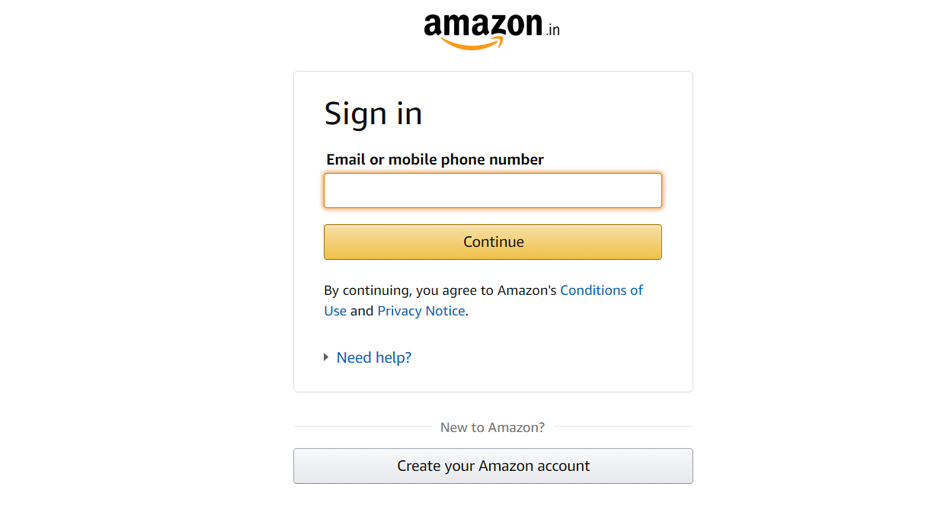
To cancel and get a refund for your Amazon India order online, follow the steps mentioned below.
- First, you have to visit the official Amazon India website here.
- Sign in to your account using your registered email address and then head over to your ‘Returns & Orders’. From there, look for the order you want to cancel and then click on ‘Order Details’. A new window will open where you will find the option to ‘Cancel Items’.
- After clicking on ‘Cancel Items’, check the items you want to cancel in that order. You also have to provide the reason for your cancellation, which is optional.
- Finally, click on ‘Cancel Checked Items’. After the successful cancellation of your order, you will receive a confirmation message on your email address along with your relevant refund details.
How to Cancel and Get Refund For Order via Support

If you want to cancel and get a refund for your Amazon India order via customer care, follow the below-mentioned steps.
- To start interacting with Amazon customer care, you have to first log in to your Amazon account. Once you have logged into your account, click on ‘Account & Lists’.
- A new web page will open and you have to select the option ‘Contact Us’. Under the ‘Contact Us’ page, you will have the option to either chat with customer care or request a callback.
- Once you connect to an Amazon customer care representative, proceed to provide your relevant order id and ask for cancellation.
- After your order has been successfully cancelled, you will receive a confirmation message on your registered email address along with the refund details.
How to Cancel and Get Refund For Order via Returns

If the above-mentioned steps remain unfruitful, then you can proceed to return your Amazon India order and get a refund by following the steps below.
- To start the return process, wait for your order to get delivered to your doorstep.
- Once you receive the item()s from your order, sign in to your Amazon India account and then from ‘Returns & Orders’, select the order you want to return. You also have to choose the reason for your return as well as the time slot when the return pickup will be done. Finally, submit your return request.
- An executive from Amazon India will pick up your item(s) during your chosen time slot.
- Once your returned item(s) reach the Amazon warehouse, your refund will be processed.

