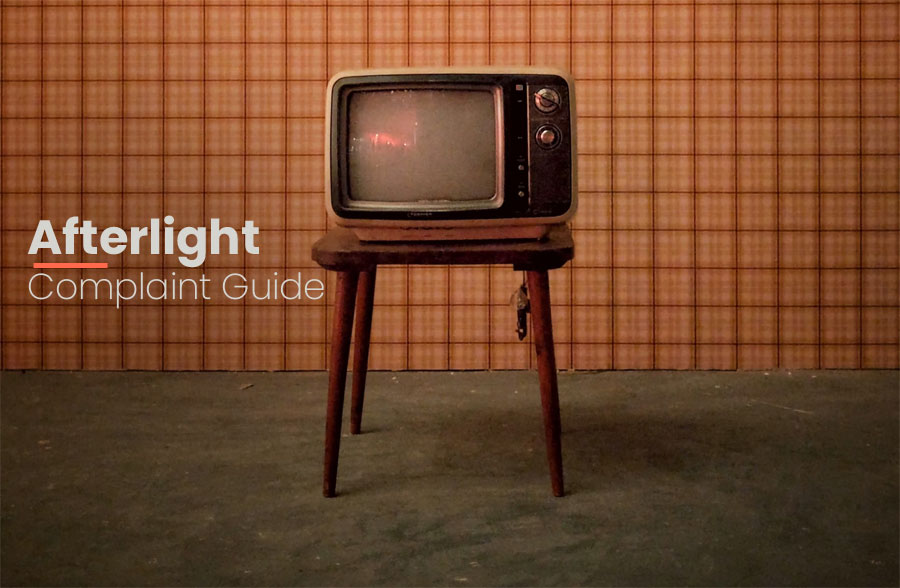Meeting the needs of photographers and casual users, Afterlight is a renowned photo and video editing application designed to transform ordinary images into something more stunning. Offering a wide range of tools and features for users to experiment with, Alterlight’s major advantage over the years has been its intuitive interface, making it easy to navigate and ensuring a smooth user experience.
One of Afterlight’s standout features is its collection of film presets, which are heavily inspired by real analog photography. From grainy filters to monotonous hues – these presets instantly add a vintage aesthetic to your photos or videos. Beyond its film presets, Afterlight also boasts a robust set of editing tools where you can adjust exposure, contrast, saturation, white balance, and much more, ultimately fine-tuning your images or videos the way you want. As a result, the app’s versatility makes it suitable for a wide range of photography styles. And with Afterlight Pro, the app’s premium version, you can unlock even more presets, textures, and editing tools.
With that being said, there’s no denying that the photo and video editing app market is not what it used to be when Afterlight first launched in 2013. With increased competition, the app’s interface and features may not seem like a big deal anymore. So, if you have any complaints that you may want to share with the developers for the app’s improvements, then our insightful guide should give you a helping hand.
How to Register Your Complaint
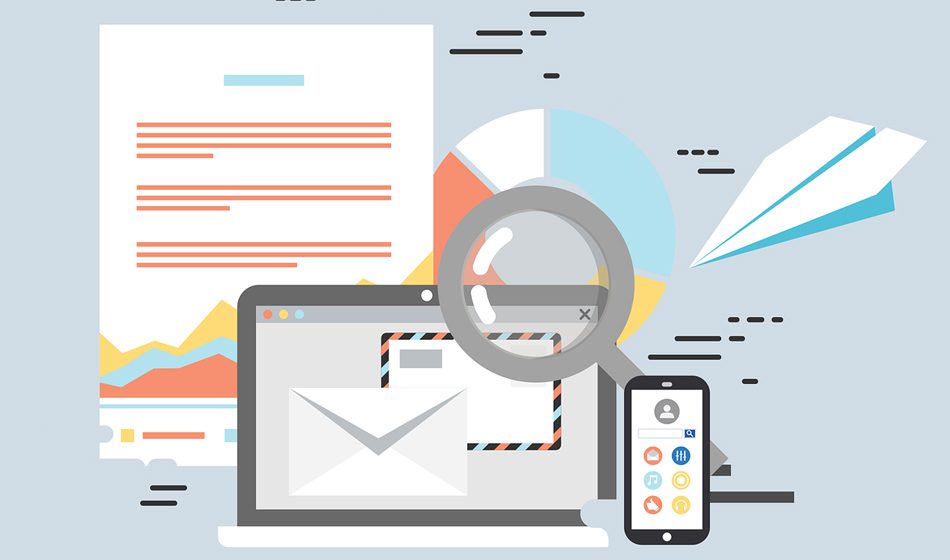
Before you decide to submit your complaint, you can go through the official FAQ page to obtain answers for any burning questions that you may have. However, if your query remains unanswered, then you can get in touch with the support team by following the below-mentioned steps judiciously.
- The primary step involves drafting an email from the email ID of your choice.
- In the email subject line, state the reason why you are contacting the support team, and then in the email body, provide your name and subscription details (if you are subscribed to Afterlight Pro).
- After that, provide a detailed description of the issues you are facing (whether with Afterlight Photo or Afterlight Video). Ensure you state your device model and the operating system version on which you are using the aforementioned Afterlight apps. And you can also attach any files or screenshots to support your claims.
- Once done, send the email to the following email address: hello@afterlight.co. After successfully sending the email, wait for a follow-up response from the company’s customer care.
How to Cancel Subscription, Manage Billing
As previously mentioned, Afterlight offers a paid subscription version of their apps (Afterlight Photo and Afterlight Video), where you can upgrade to the ‘PRO’ tier if your requirements demand. When you first sign up for the ‘PRO’ tier, you will get a 7-day free trial. And if you are not into paying subscription plans, then you can opt for the lifetime license at $35.99.
Afterlight charges for its iOS apps (either one-time payment or subscriptions) via the Apple App Store subscription payment method, which means if you want to change the billing or subscription status, you need to do that through your Apple account. To start the process, follow the steps outlined below.
- Begin your journey by first launching the ‘Settings’ app from your Apple device.
- After opening the settings app, tap on your name, and from there, select ‘Subscriptions’.
- You will then be shown your active subscriptions, and from there, select ‘Afterlight’, since that is the app subscription you want to cancel.
- Finally, click on ‘Cancel Subscription’, and your subscription to Afterlight will be canceled instantaneously. However, keep in mind that your subscription plan will still continue until the current expiration date of your plan.
Overview of Products and Services

Afterlight was primarily launched as a photo-editing app designed to enhance and transform images. But there has also been a newer addition to the Afterlight family of products, which is the Afterlight Video app, focusing on providing a similar aesthetic and user experience as the photo editing app, but for videos.
Talking about Afterlight Photo, the app’s core function is to primarily edit photos with a variety of tools, including filters, textures, adjustments, frames, and much more. On the other hand, Afterlight Video offers a similar set of features, such as a bunch of film-inspired presets and overlays, clip editing (trimming, adjusting speed, etc.), and additional creative tools for more fine-tuning, such as adjusting brightness, contrast, and so on.
Both of the above-mentioned apps are free to download and use from the Apple App Store. However, they also offer paid (one-time) and subscription (monthly and yearly) models for those who want to unlock all the app’s associated features and content.