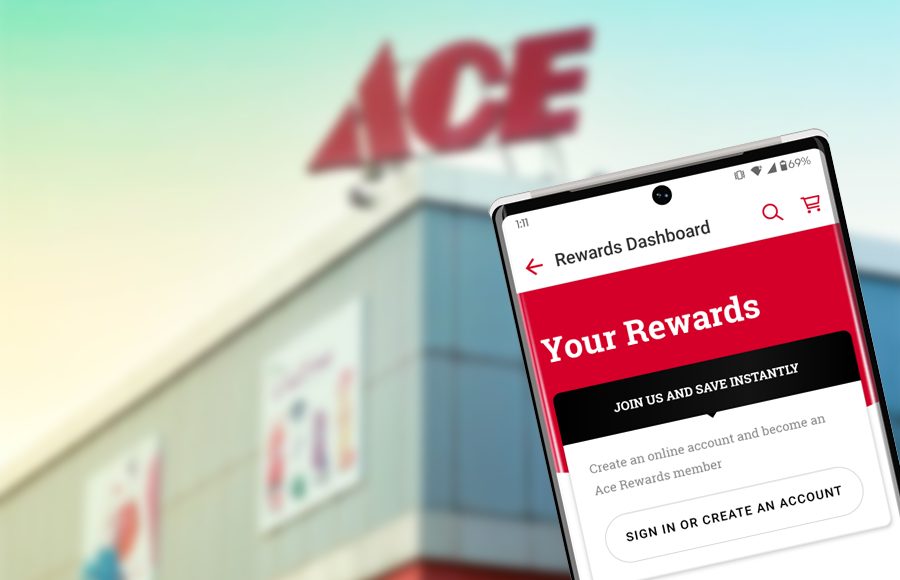Being a well-known chain of hardware stores, Ace Hardware is renowned for its wide range of tools and products, making it a trusted destination for DIY (Do-It-Yourself) enthusiasts, professionals, and homeowners. Established in 1924, the company initially started as a cooperative of independent hardware stores. However, over the years, it became a global brand, focusing on providing quality merchandise at competitive prices along with excellent customer service.
At Ace Hardware, you get access to different types of tools such as hand and power tools, building supplies, paint and home décor items, plumbing supplies, electrical products, gardening tools, and much more. That means, whether you are a seasoned DIYer or simply just starting out, the company offers a convenient and reliable source for all your hardware and home improvement needs. And to further sweeten the deal, the company has introduced its loyalty program, known as ‘Ace Rewards’, providing customers with additional offers and discounts.
To know more about Ace Rewards and how you can be a part of the reward program, continue reading our comprehensive guide till the very end.
Know the Ace Rewards Benefits
Before you get excited about Ace Rewards, it is imperative that you know about its benefits. For starters, the sign-up process is free, and you get 10 points for every $1 you spend at AceHardware.com or in-store. Once you collect 2500 points, you can redeem them for a $5 reward.
Additionally, you get access to free shipping, provided your order value is $50 or more. And you also get access to exclusive member-only events, free birthday coupons, and other offers that can help you save more money from your purchases.
There are currently two tiers for Ace Rewards – one being the base ‘Member’ tier and the other being the ‘Premier’ tier. It should be known that the ‘Premier’ tier is only for those who have a total spend of $750 in the last 12 months.
How to Apply on Web or App
If you want to be a member of Ace Rewards, then you can seamlessly apply either through the web or via the official app on your smartphone. New members get 1000 free bonus points when signing up. And if you apply through the web, then be sure to later download the official app and link your Ace Rewards member account so that you can be eligible to receive an additional $10 bonus coupon.
To begin the application process, follow the suggested steps outlined below.
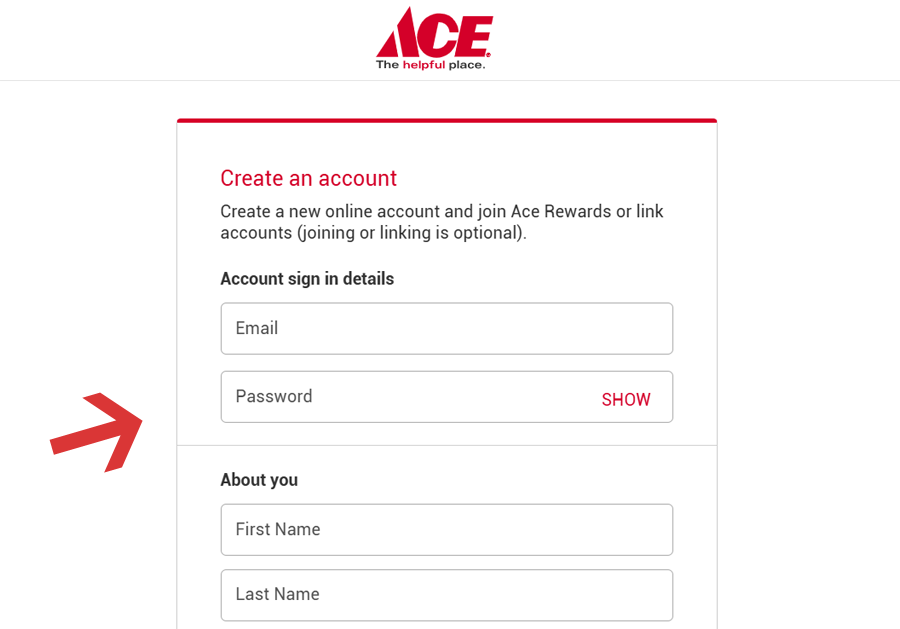
- The primary step involves visiting the official website. Alternatively, you can download the app on your smartphone from either the Google Play Store or the Apple App Store.
- On the landing page, click on ‘Join Now’ and you will be asked to sign in to your pre-existing Ace online account. Doing so will allow the company to add the benefits of Ace Rewards to your online account.
- If you do not have an account, then click on ‘Create An Account’ and you will then be asked to select between an individual account and a business account. Keep in mind that the business account is only for business customers.
- In the next step, you will be provided with a web form that you need to fill out. Start by first providing your email address and a strong password.
- After that, provide your full name, residential address, phone number, and your birth month (optional).
- Once done, click on ‘Create Account’ and you will become an Ace Rewards member in no time.
How to Check Points
If you are looking to redeem the points that you have earned through Ace Rewards but not sure regarding the number or amount of points you have in your account, then you can check the balance through the essential steps provided below.
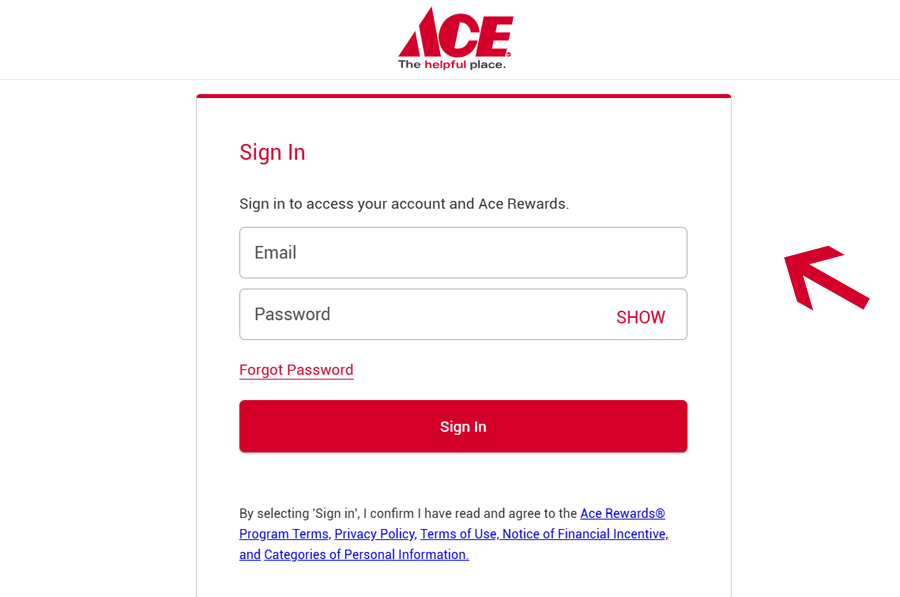
- Begin by first signing into your Ace Rewards account through the official website.
- Provide your registered email address and password, then click on ‘Sign In’.
- Once you are logged in to your account, you will be able to view the points balance on the home page, along with any additional rewards and offers.
How to Claim Missing Points
Ace Hardware states that it takes around 5 days for your points related to Ace Rewards to be credited to your account. However, if the maximum time limit has elapsed and your points are still not yet credited to your account, then you can register a missing points claim through the necessary steps laid out below.
- Start by first visiting the official Ace Hardware Customer Service web page.
- Proceed to fill out the given web form by providing your registered full name, email address, and phone number. Then in the ‘Subject’ box, select ‘Ace Rewards’ and in the message box, type in the issue you are facing. Ensure you provide the order number related to which you are requesting the missing points.
- Finally, click on ‘Send Message’ and your request will be registered right away.
Alternatively, you can get in touch with Ace Hardware customer support via phone at 1-888-827-4223.