When Apple entered the television industry in 2019 with Apple TV+, little did anyone know that the service would become popular within a short period of time. At that time, the trillion-dollar company was competing with heavyweights such as Netflix, Amazon Prime, Hulu, and HBO Max. But Apple had one saving grace – its large monetary reserves – ready to be reinvested so that a new revenue stream could open up.
Apple TV+ launched in 100 countries initially and gradually expanded its playing field over time. Its popularity also helped multiple well-known Hollywood actors and directors come together to create a selection of original television series and production films, known as Apple Originals. These included three-time Oscar-winner director Steven Spielberg, popular talk-show host Oprah Winfrey, and actress Jennifer Aniston from the popular Friends sitcom in the 90s.
As of 2023, Apple TV+ commands a six per cent market share and has churned out critically acclaimed content such as Ted Lasso, CODA, Hijack, The Morning Show, and a lot more. For instance, Ted Lasso won 20 Primetime Emmy Awards in its first season, while CODA won the 2022 Oscars for Best Picture. So, if you are a student and are looking to delve into the beautiful content that Apple creates for its TV+ subscription, then be sure to follow our step-by-step guide and get your subscription up and running in no time.
How Students Can Save on Subscription?
Students who are enrolled in an Apple Music Student Subscription will be eligible to enjoy Apple TV+ for free. The Apple Music Student Subscription costs $5.99 per month, and it comes bundled with the $6.99 per month or $69.99 a year Apple TV+ subscription at no extra cost. This means students can enjoy two brilliant streaming services at just a single cost of $5.99 per month.
It should be known that students who are currently enrolled in degree-granting colleges or universities will only be allowed to join the Apple Music Student Subscription for up to 48 months. And to qualify for that, a student must be studying a bachelor’s degree, post-graduate degree, or equivalent higher education course at a college or university (only in the United States).
Apple TV+ uses a third-party student verification platform known as Unidays to validate the eligibility of a student before granting the benefits of Apple Music Student Subscription with Apple TV+. Keep in mind that at the end of each year, you will need to verify your student status to keep your service/plan active. And when you will no longer be a student anymore or you complete your 48-month subscription, your plan will automatically be migrated to the Apple Music Individual Subscription and you will lose free access to Apple TV+. Also, keep in mind that you cannot share your Apple Music Student Subscription with Apple TV+ with anyone.
Now that you have a pretty good idea of what to expect from an Apple Music Student Subscription with Apple TV+, let us go through the steps you need to follow to activate your plan today.
Activating Apple Music Student Subscription
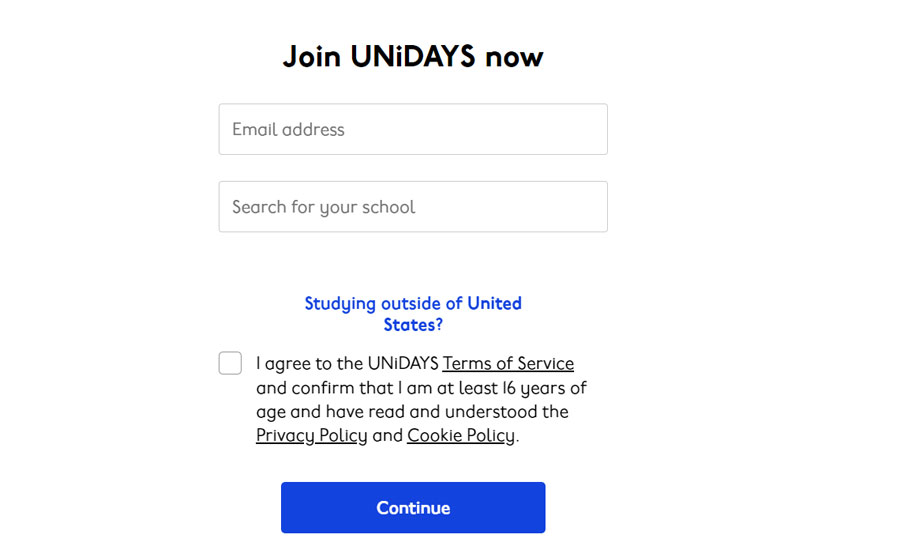
- Start the registration process by first downloading the Apple Music app or iTunes – on your smartphone or computer.
- Once downloaded, launch the app and then head over to the “Listen Now” or “For You” tab.
- Proceed to click on the trial offer, valid per person or family, and then select “Student > Verify Eligibility”.
- After that, you will be redirected to the Unidays official website, where you will need to follow the onscreen prompts to verify your enrollment.
- Once your student verification is complete, you will be redirected back to the Apple Music app or iTunes.
- After that, sign in to your Apple account using your email address and password. If you do not have an account, then you will need to create one.
- In the next step, you will need to confirm your billing information and then add a valid payment method.
- Finally, click on “Join,” and you will be inducted into the Apple Music Student Subscription.
Activating Apple TV+ Subscription
Now that you have already subscribed to Apple Music Student Subscription, activating Apple TV+ is all about launching the Apple TV app on your smartphone and starting to enjoy your free access without worries.
Overview of Plans and Pricing

Apple has kept it simple with its Apple TV+ subscription, which only has a single plan and costs $6.99 per month (as of January, 2024). Additionally, if you prefer to pay your plan annually, then the cost will be $69.99 a year.
With Apple TV+, you get access to a whole slew of TV shows, documentaries, and movies, along with sports content such as baseball and soccer. The service is entirely ad-free, and each piece of content can either be streamed or downloaded in 4K resolution. Apart from that, each Apple TV+ individual account can be shared easily with five other people.
Streaming can be done on any device using the Apple TV+ app, including smart TVs, Apple devices, Android devices, Amazon Fire Stick, video game consoles (PlayStation and Xbox), and web browsers.

