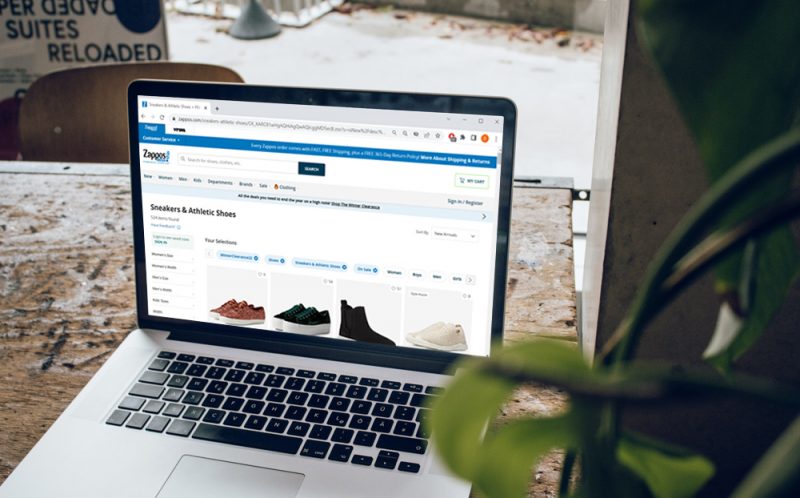Formerly known as ShoeSite.com, Zappos was founded in 1999 by Nick Swinmurn. Back then, selling shoes online was an alien concept, and Nick’s idea had very few takers. However, the company successfully roped in investors Tony Hsieh and Alfred Lin and thereby kickstarted the venture.
Over the next couple of years, the company continued to grow steadily, and by 2008, Zappos had reached $1 billion in yearly sales. Such substantial growth caught the eye of multiple billion-dollar enterprises, and finally, in 2009, Zappos was acquired by Amazon. Zappos continued to remain an independent entity, which is the primary reason why they have always focused on delivering exceptional customer service.
As of today, Zappos not only sells footwear but also clothing items, eyewear, watches, bags, pet clothing, and other accessories. The supported payment methods on Zappos include credit and debit cards from major vendors such as Visa, MasterCard, American Express, and Discover. Other supported payment methods include Amazon Pay and PayPal.
What is the Order Cancellation Policy
Zappos allows its customers to cancel their orders online, provided that the order status is still in the “submitted” or “processing” stage. However, do remember that some orders are shipped swiftly after order placement, for which it might not be possible to make amends or request for cancellation. In such cases, it is recommended to simply return your ordered item(s) and obtain a refund.
Zappos has a 365-day return policy with full refunds on qualifying item(s). Items sold as “final sale merchandise,” on the other hand, are not returnable. Returns typically take around 5-10 business days to arrive at Zappos fulfilment centres, and then only the refund will be approved. Zappos will credit your original mode of payment, which was used when placing the order and expect an additional 2-10 business days for the refund to be reflected in your credit card or bank account.
How to Cancel Zappos Order Online
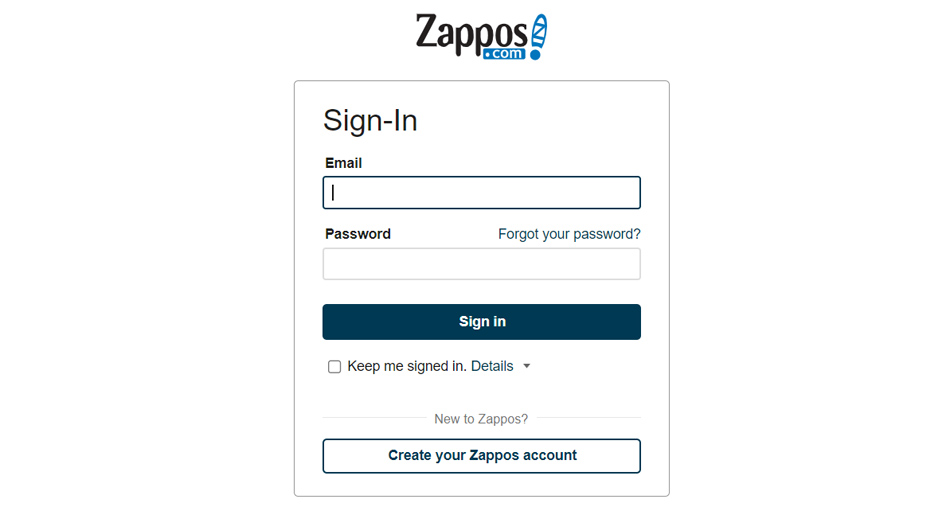
If you want to cancel and get a refund for your Zappos order online, then you can do so by following the below-mentioned steps properly.
- To start the cancellation process, you have to first visit the official website here. Proceed to log in with your Zappos, Amazon, or Google account, which you used to place the order.
- Once signed in, head over to your “Account Overview” page and click on the order ID that you wish to cancel.
- After that, you have to check all the items that you wish to cancel and then click on the “Cancel Checked Items” button.
- A new pop-up window will open where you have to select the reason for cancellation from the drop-down menu. Once done, click on the “Submit Cancellation” option.
- After successfully cancelling your order, you will receive an on-screen confirmation as well as an email to your registered email address.
How to Cancel Zappos Order via Phone

If you are unable to cancel your Zappos order online, then you can contact the customer care team by following the steps mentioned below.
- Begin by first calling the Zappos customer support team at 1-800-927-7671. The phone lines are available 24 hours a day, seven days a week.
- Navigate through the IVR (Interactive Voice Response) menus and select the option to talk to a customer care representative.
- Once the live agent connects with the call, provide your order ID and ask for a cancellation. The representative will first ask you to verify your name and email address. After the verification is complete, you will be asked to confirm the item(s) that are present in your order.
- After confirmation, you will be asked the reason for your cancellation. Once you provide your reason, the customer care representative will register a cancellation request.
- Once your order is cancelled, you will receive a confirmation message at your registered email address. Additional details for the refund will also be shared with you in due time.
How to Cancel Zappos Order via Mail

If you are unsuccessful at cancelling your order through any of the above-mentioned steps, then you can proceed to return your ordered item(s) once they are delivered and thereby obtain a refund. To do that, follow the subsequent steps adequately.
- Before you can start the return process, allow your ordered item(s) to reach your doorstep.
- Once your item(s) are delivered, start your return process by visiting the official web page here.
- Proceed to place your ordered item(s) in a shipping box with their original packaging. Also, do not forget to remove any pre-existing labels. After that, seal the shipping box properly and take it to your nearest authorised UPS centre.
- A return code will be emailed to you by the Zappos customer care. You have to provide that code via your mobile device to a UPS associate so that it can be scanned. Once the code is scanned, the UPS associate will print and then attach a free label to your return shipping box.
- Finally, wait for your return to reach Zappos’ fulfilment centre, and after that, your refund will be processed. A confirmation message for the same will also be sent to your registered email address.