Founded in 2005, Etsy is a US-based e-commerce company that is focused on selling vintage or handmade craft supplies and items. With a catalogue of over 120 million products, it has already established itself as a global internet marketplace. With the help of Etsy, sellers obtain their storefronts where goods are listed for sale for a fee of only 20 cents.
By December 2021, Etsy had already connected more than 96 million buyers with 7.5 million sellers, thereby generating gross merchandise sales of $13.5 billion on the platform. A public limited company since 2015, Etsy is currently headquartered in Brooklyn, New York. It has recently launched its new program, Etsy Manufacturing, so sellers can seamlessly connect with pre-approved manufacturers for production assistance.
Currently, the major product categories on Etsy include bags, jewellery, home decor, clothing, toys, furniture, and art, along with tools and craft supplies. Additionally, the items that are described as “vintage” must be at least 20 years old. And when it comes to the supported payment methods, you have access to credit and debit cards from major vendors (Visa, MasterCard, American Express, and Discover), Google Pay, Apple Pay, PayPal, Etsy Credits, and Gift Cards, as well as several different financing options based upon your place of residence.
What is the Order Cancellation Policy
When it comes to cancelling an order on Etsy, it should be known that only the seller can do so. Therefore, if you would like to request an order cancellation, then you need to contact the seller directly via messages on the Etsy e-commerce platform. However, it should be known that the order must be cancelled before dispatch. If the order is dispatched, then the buyer and seller must agree so that the item can be returned to the seller for a full refund.
Refunds for cancelling your order are always made towards your preferred payment source. However, do keep in mind that on-platform refunds on Etsy are only available for 180 days from the date of the transaction. After that, buyers are requested to contact the seller directly to create an off-platform refund resolution.
1. How to Cancel and Get Refund for Etsy Order Online
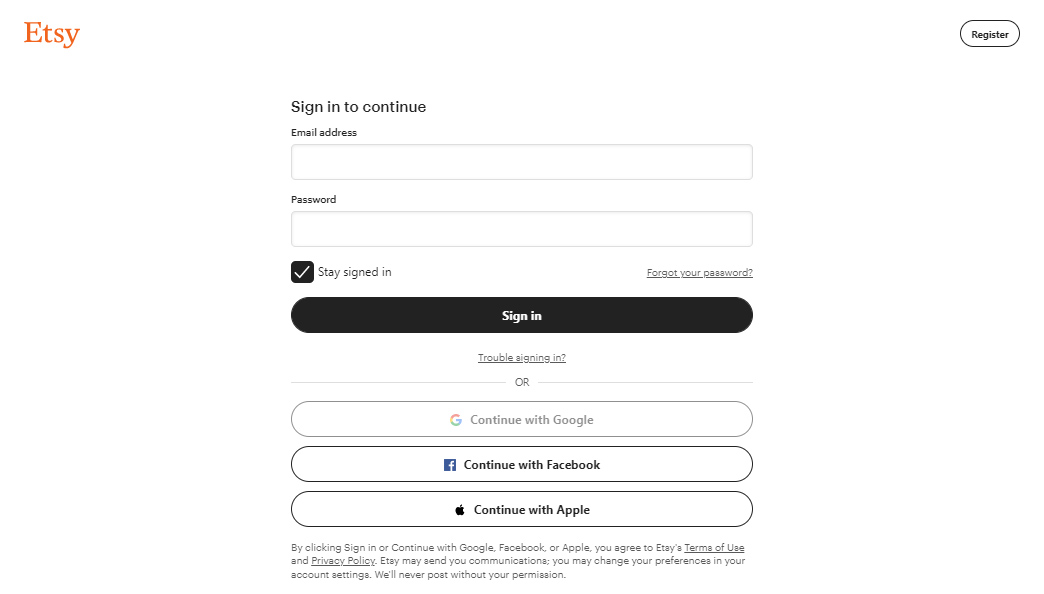
If you are looking to cancel and get a refund for your Etsy order online, then be sure to follow the recommended steps mentioned below.
- To start the process, first, you need to head over to Etsy’s official website here.
- Proceed to sign in with the email address that was used for placing the order. Once logged in, head over to the “Your Account” section.
- From your account, you need to select “Purchases And Reviews” and then look for the order you want to cancel.
- If the order has not yet been shipped, you will find a “Request Cancellation” link. Click on the same, and an auto-generated message for the seller will be shown. You can edit the message as per your preferences; for instance, you can let the seller know the reason for your cancellation.
- Finally, click “Submit” and wait for the seller to respond. If the seller responds and agrees to the cancellation, then you will receive a refund using the original payment method. If the seller does not respond even after 48 hours, then you can select “Open A Case” to let the Etsy customer care team assist you.
2. How to Cancel Etsy Order via Messaging

If the order that you are planning to cancel has already been shipped, then you can follow the steps mentioned below to get a refund.
- Proceed to first sign in to your Etsy account here.
- Head over to your account details, and from there, you need to select “Purchases And Reviews.”
- Look for the order you want to cancel, and then you need to select “Contact The Shop.” An empty message window will pop up where you can write your message to the seller and send it. Here, you can outline the reason for your cancellation and thereby ask for a refund.
- Click on “Send” to submit your message to the seller. Wait for the seller to respond.
- If the seller agrees to the cancellation process, then you will receive your refund using the original payment method. Otherwise, you can open a case with Etsy if the seller does not respond within 48 hours.
3. How to Cancel Etsy Order via Email

If you do not have an Etsy account and want to cancel your order via email, then you can do so by following the steps suggested below.
- Begin by first opening your email account, which you used to place the order.
- Look for the purchase confirmation email that you received from Etsy after placing your order. The email address of sender will be transaction@etsy.com.
- Once you have found the confirmation email, open it and then reply to it, stating that you want to cancel your order.
- After the seller receives your cancellation request and agrees to the same, your order will be cancelled.
- Additionally, your refund will be credited to the original payment source.
For any additional queries, you can get in touch with the Etsy customer support.

