Surfshark is a secure, user-friendly, and fast VPN (Virtual Private Network) service provider that helps create an online environment with maximum privacy. Users can now connect to the internet securely without worrying about the risks associated with web browsing, thanks to their strong encryption protocols and no-logs policy.
Originally launched in 2018, Surfshark was first introduced for iOS devices. With its reliable and trustworthy VPN solution to keep user data hidden and secure online, Surfshark slowly rose in popularity over the years.
Compared to other VPN service providers in the market currently, Surfshark offers one of the cheapest VPN options, starting at just $2.30 per month. And that is just the tip of the iceberg because the service also offers a lot of other features that most VPN users take for granted.
For starters, with Surfshark, you can effortlessly protect unlimited devices simultaneously. Surfshark uses AES-256 encryption for all your online traffic, making it impossible for hackers to access your personal data. And with the WireGuard tunnelling protocol enabled, it can provide speeds that can cross 1 Gb/s.
Additionally, Surfshark has its servers across 100 different countries, thereby making it easier for anyone to access the web securely. This feature can also come in handy if you are travelling frequently. And lastly, Surfshark uses RAM-only servers, which means that all your browsing data gets wiped out the moment you disconnect from that server.
However, one of the greatest disadvantages of using Surfshark is that it provides the same IP address every time you connect to their servers, which can make it easier for online hackers to track your activity.
And even though Surfshark is based in the Netherlands, which has user data retention laws that are privacy-friendly, the country is a part of the Nine Eyes jurisdiction. This means that the Dutch government can compel Surfshark to share customer information if required. Such a prospect can be worrisome for new and old users alike.
Additionally, the iOS app for Surfshark does not support split tunnelling, which can be a major bummer from a security perspective. And you only get a 7-day free trial to test out their service, with no provisions for free users.
Having said that, if you are bothered by any of the above mentioned issues, then you can decide to delete your Surfshark account by carrying out the steps provided below.
How to Close Your Surfshark Account Online?
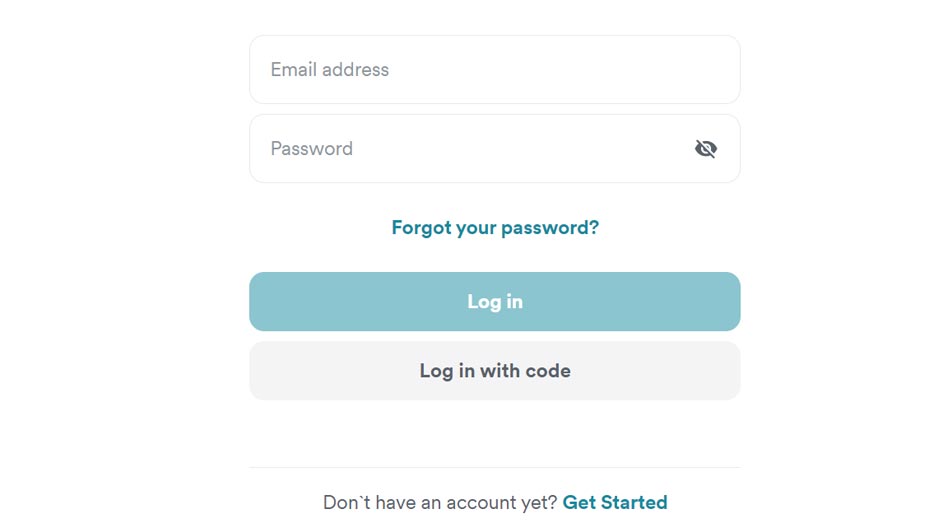
If you want to delete or close your Surfshark account online, then you can do so by following the below-mentioned steps carefully.
- Start the account cancellation process by first visiting the website.
- On the landing page of the link, you will be required to sign in to your account using your registered email address and password.
- Once signed in, you will be asked whether you want to delete your account. Upon confirmation, you have to use your two-factor authentication to register the deletion request.
- After that, your account will be deleted, and all your personal data will also be wiped out from Surfshark’s servers.
How to Close Your Surfshark Account via Chat?

If you are planning to delete or close your Surfshark account via the online customer care chat, then follow the recommended steps below for a seamless experience.
- Begin the account closing process by first visiting the official support page here.
- Scroll down to the bottom of the page and then select the option “Chat With Us.” A new pop-up window will open where you have to enter your name, registered email address, and the message you want to provide, such as “delete my account.”
- Upon receiving your message, a live customer care agent will connect with you. Once connected, the customer care agent will first ask the reason for your account deletion and then verify your identity via two-factor authentication before your account gets closed.
- Lastly, you will receive a confirmation message in your email letting you know about the successful closure of your account.
How to Close Your Surfshark Account via Email?

If you are looking to close or delete your Surfshark account through the official customer support email, then you have to follow the suggested steps provided below.
- First, you have to visit Surfshark’s support page here.
- After scrolling down to the bottom of the page, select “Send Us An Email.” A new web page will open where you will need to provide your registered email address, the subject (such as “Account Deletion”), your grievances, and the reason you want to cancel your account in the description box, and then provide any attachments (optional).
- Once you have registered your account deletion request, wait for the customer support team to get back to you. When they revert, you will be required to provide your two-factor authentication code to eventually close your account.
- After the successful closure of your account, you will receive a confirmation message in your email.
Please keep in mind that if you cancel your account before the end of an ongoing service period, no money will be refunded for the remaining unused period. Also note that the steps for cancelling your subscription through Android and iOS apps are different. The same can be easily managed by accessing the Subscriptions on your Google Play Store or App Store.

