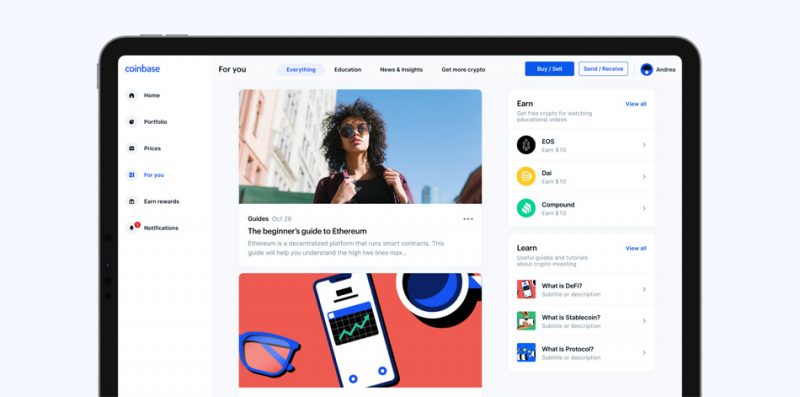Coinbase is a US-based, publicly traded company that is among the leading cryptocurrency exchange platforms. Founded in 2012 by Fred Ehrsam and Brian Armstrong, it is also the largest cryptocurrency exchange in the United States. With headquarters based in San Francisco, California, the company serves users in more than 100 countries around the world.
Currently, Coinbase has over 108 million verified users on its platform, solely responsible for trading a quarterly volume of $158 billion. And with a current employee count of 4,700 and growing, Coinbase is slated to reach greater heights in the coming years.
On Coinbase, you can create your portfolio in a variety of different cryptocurrencies – ranging from Bitcoin to Ethereum Classic – and trade as you want. Additionally, the platform supports a “vault protection” feature. Here you can store your funds with time-delayed withdrawals. And with the help of the platform’s mobile apps (available on Android and iOS mobile operating systems), you can stay on top of your investment all the time.
So, before you decide to use Coinbase to purchase new cryptocurrencies, do note that the supported payment methods include debit cards, bank account transfers, PayPal, Apple Pay, and Google Pay. You can use debit cards, PayPal, Apple Pay, and Google Pay for purchasing small investments and cash outs, while bank account transfers can be used for buying large investments.
What are Coinbase’s Terms For Order Cancellation?
Due to the nature of digital currency protocols, transactions cannot be cancelled or altered once they have been confirmed by the buyer. Such a process allows merchants on the platform to accept digital currency without facing the risk of chargebacks.
Thus, all confirmed sales, buys, withdrawals, and deposits on Coinbase are deemed to be the final decision. That is why buyers will receive a confirmation prompt to ensure that they are comfortable with the timing and amount of the order that they are placing. So, only proceed if you are sure about the order as described within the confirmation window.
However, if you have an open order on Coinbase, you can cancel it before it is executed. Funds are generally reserved for open orders and will not appear in your balance until the said order is cancelled or executed.
Coinbase offers refunds to the same payment source that was used for placing the order. Expect your refunds to be credited to your payment source within a maximum of 30 days from the date of order cancellation.
1) How to Cancel Coinbase Order Online
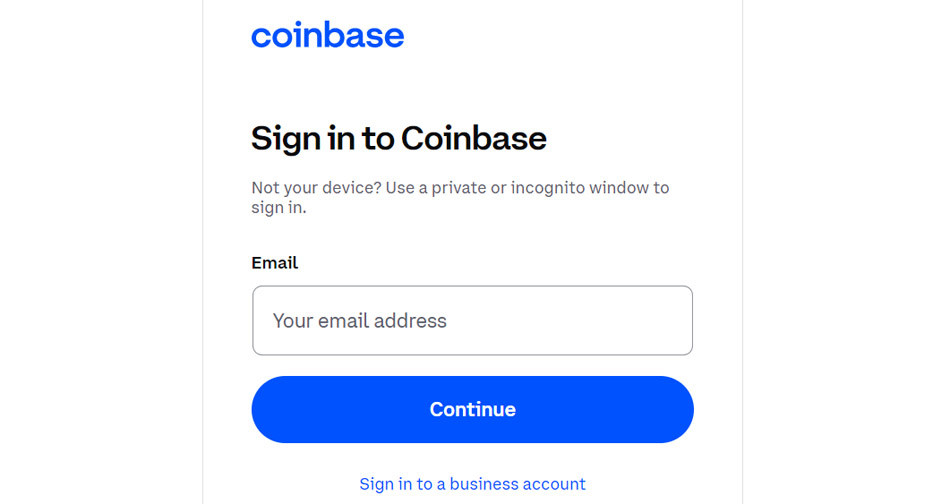
If you have an open order on Coinbase that you want to cancel online and thereby get your refund, then follow the steps laid out below.
- Begin the cancellation process by first visiting the official website here.
- Proceed to sign in to the account that you used to place the order.
- Once logged in, head over to your account’s Orders section. From there, look for the order you want to cancel. Ensure that you are viewing the specific market for which your order was placed. For instance, LTC-BTC, BTC-USD, etc. Your orders will be listed on the “Trading Dashboard > Open Orders” panel.
- After that, select the order you want to cancel and proceed to confirm the same.
- You will receive an email confirmation once your order has been cancelled, along with the requisite refund details.
2) How to Cancel Coinbase Order via Phone

If you are looking to cancel your Coinbase order via the company’s customer care service, then follow the recommended steps provided below.
- Start the cancellation procedure by dialing +1 888-908-7930. The phone lines are available 24 hours a day, seven days a week.
- Navigate through the on-call options and proceed to speak to a customer care executive.
- Once a live agent connects to your call, provide your order number and ask for a cancellation. The customer care representative will first verify your identity by asking for your name and registered email address on the platform.
- After the identity verification is complete, your order will be cancelled.
- Lastly, you will receive a confirmation message in your email containing the details of your cancellation and relevant refund.
3) How to Cancel Coinbase Order via Messaging

If you want to cancel your Coinbase order via live messaging on the official website and thereby obtain a refund, follow the subsequent steps judiciously.
- First, you will need to access the official web page for the Coinbase Help Center here. From there, select “Message Us.” Live messaging is available 24 hours a day, 7 days a week.
- From the live messaging pop-up window, proceed to select the option to speak to an agent.
- Once an agent connects to your chat, provide your order ID and ask for a cancellation. You will be required to first verify your identity through your name and registered email address on the Coinbase platform.
- After the verification is complete, the customer care representative will cancel your order successfully.
- Finally, a confirmation message regarding your order cancellation will be sent to your email address along with the refund details.