If you’re moving to a new wireless carrier or changing your mobile phone, chances are that you also need a new SIM card. However, getting a new SIM isn’t the same as activating it because the latter process requires multiple steps to be completed and therefore without a proper guide, it can get challenging. Hence, we have come up with a pretty nifty guide to help you activate your Boost Mobile SIM so that you can start using it in no time with minimal delays.
To give you a bit of background, Boost Mobile is a US-based wireless service provider and a subsidiary of Dish Wireless. Founded in 2001, Boost Mobile utilises the parent networks of T-Mobile US and AT&T to provide services to its customers. And as of current day, the company successfully serves more than 8.55 million customers.
Activating Boost Mobile SIM Online
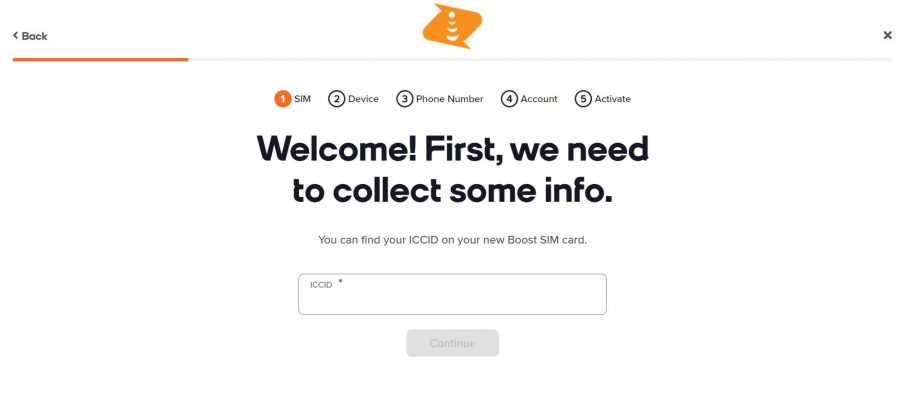
Before you decide to activate your Boost Mobile SIM online, be sure to keep your SIM card handy with you because you’ll need the same during the activation process. Once you’ve obtained it, proceed to follow the below-mentioned steps:
- Firstly, head over to the official activation website for Boost Mobile.
- Proceed to enter your Boost SIM card ICCID number. The ICCID will be a 15-digit code, which you can find on the back of your SIM card or the retail package that your SIM card came in. Once done, hit ‘Continue’.
- Next, you have to enter your device ID, otherwise known as the phone’s IMEI number. The IMEI number can be found either on the back of your phone by removing its battery (if the phone has a removable back cover), on the phone retail package or in the phone settings under ‘About Phone’.
- After you have entered the device ID, you’ll be greeted with a new page asking you to choose your mobile number. You will only be able to select the first three digits, while the last four digits will be provided by the company.
- Once done, you have to add your mobile number to your Boost Mobile account. In case you already have a Boost Mobile account, then proceed to sign into the same. However, if you don’t, you can always open up a new account. By opening up a Boost Mobile account, you’ll be able to buy/change monthly mobile subscription plans while also enjoying a host of other benefits.
- Finally, you can submit your request for SIM activation.
Activating Boost Mobile SIM via Phone
If you want to activate your Boost Mobile SIM via phone support, then you can do so by calling the helpline number at 833-50-BOOST (833-502-6678). The working hours are between 4 AM to 8 PM PST on weekdays and 4 AM to 7 PM PST at the weekends.
Additionally, if you want, you can also activate your SIM via the online chat functionality on Boost Mobile’s official website.
The live chat agents can help you in retrieving your account PIN, making payments, updating your account details and so much more. The operational hours are the same as mentioned above.
Activating Boost Mobile SIM via Official Stores
Before you decide to activate your Boost Mobile SIM by visiting an official store, be sure to find one near you at the company’s store locator web page.
Simply enter your location or your zip code, and you’ll find the one nearest to you. Be sure to carry your SIM card and your mobile device along with any documentation for identification purposes. Your SIM will be activated on spot without any hassle.


On the advice of sales staff at Best Buy, Grand Junction I bought a Boost Mobile prepaid 5GB SIM for my Galaxy S10. I was assured that it would work whilst I was on vacation in the US, this would work out cheaper than paying my UK network provider for daily access. As far as I can see there is no way to activate the SIM, I cannot enter my contact cell number +44 7737626XXX, I can only enter 7737626XXX.Then why I try and enter my address, well I cannot even enter that, it’s not a valid address. It seems I was given bad advice at Best Buy and just wasted $15.