Apple has been at the pinnacle of its smartphone business with the iPhone for close to two decades. What started as an experiment became the most lucrative portfolio for the company, accounting for close to 50 per cent of its overall revenue. But the journey had a humble beginning, and back then, no one even expected Apple to break the barriers of what a traditional smartphone should be. So, after the runaway success of the iPhone, Apple began to expand its markets and Mexico was one.
Today, Apple is the second-largest smartphone maker in the country, with a market share of 22.54 per cent (as of August 2023). And to secure strong growth and yearly revenues that remain consistent over time, Apple releases all of its newly launched devices in Mexico. If you are the owner of an iPhone and have been concerned about a non-working device, then our in-depth guide can help you book a service appointment for repair or replacement.
How to Book a Repair on the Phone?

If you want a straightforward way to book your repair appointment, then there’s no better option than doing so over the phone. To start your journey, follow the below-mentioned steps judiciously.
- Begin the booking process by first calling Apple Mexico customer support at 001-800-692-7753 or 52-55-850-35931. Phone lines are open throughout the day.
- Navigate through the IVR (Interactive Voice Response) options and select the option to speak to a customer care representative.
- Once a live agent connects to your call session, first provide your iPhone’s serial number so that its warranty status can be checked. Remember that out-of-warranty repairs would be more expensive than in-warranty repairs.
- After that, state the problem you are facing with your device and ask for a repair booking. You will also be required to state your name, phone number, email ID, and residential address so that the booking can be done at a nearby service center. Additionally, do not forget to state your preferred date and time of visit to the service center.
- Once your booking is successfully registered, you will receive confirmation messages at your email address and phone number.
How to Book a Repair Online?
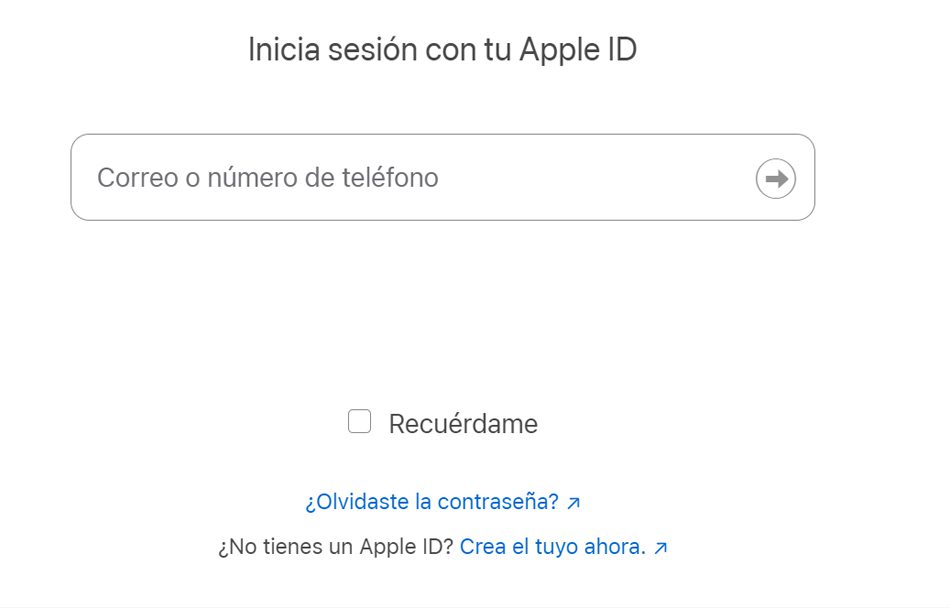
If you want your repair booking to be completed online without any additional external assistance, then you can do so by following the steps outlined below.
- Kickstart the booking process by first visiting the official website here.
- On the landing page, click on “See All Products > Choose A Product”. You will then be redirected to a new web page, where you will be asked to select your Apple device type. Proceed to choose “iPhone”.
- Once you have done that, you will be asked to select the problem you are facing. For instance, if you want to repair your damaged iPhone screen, then select “Repairs And Physical Damage”. After that, choose the type of repair you want, and then click on “Continue” to see the available support options.
- In the next step, you will be asked to schedule repairs by finding a Genius Bar or an Apple-authorized service center nearby. And to do that, you need to sign in to your Apple account. If you do not have an Apple account, then you can always create one.
- After logging in to your Apple account, register your iPhone (if it is unregistered), and then proceed to book a repair appointment based on your date and time preferences. Once you have done that, you will receive confirmation messages on your registered phone number and email ID.
Please note that you can check the current repair status of your Apple device by visiting here and entering your case or repair ID.
How to Locate Nearest Service Center?

If you are not looking to book a prior appointment and instead want a walk-in service facility, then you can find the nearest Apple store in Mexico by following the suggested steps below.
- First, you need to visit the official Apple Store finder website here.
- On the landing page, you will be presented with a list of official Apple stores located in Mexico.
- Proceed to note down the address of your preferred store that you want to visit. Also, keep in mind the operating hours.
- After that, head over there with your non-functional Apple device and ask for repair assistance.
- Based on the diagnosis report for your device, your iPhone will either be repaired on the same day or can be submitted for future delivery.
Types of Repair
Apple Mexico offers a variety of repair services based on the issue you are facing with your device. From battery service to replacing broken displays, some of the most notable ones have been listed below.
If your iPhone is more than three years old and is providing mediocre battery life, then the battery is due for a replacement. The cost of battery replacements is usually affordable, and they are completed within the same day.
And if you have a cracked or malfunctioning display, a replacement is highly necessary to start using your device again. The cost of display replacements is usually on the higher side.
If you are facing problems shooting photos or videos with your iPhone because the camera is not working as intended, then a sensor replacement can help you reinstate your phone’s camera capabilities.
Smartphone power buttons experience the most wear and tear, so it is natural that sometimes they malfunction and you have to replace them. Such replacements are usually inexpensive and can be completed on the same day.
Besides opting for professional repairs at service centers, you can also download device-specific user guide or manual so you can troubleshoot minor issues. Finally, check that you have registered your device after purchase so that tracking your device’s warranty status becomes easy.

