A name that has become synonymous with quality healthcare in India, Narayana Health’s roots stay firmly planted in Bangalore, where it was originally established. Founded by renowned Indian heart surgeon Devi Prasad Shetty as recently as 2000, the aim was to create avenues for low-cost healthcare options for the common people.
The first chapter of Narayana Health was established in Bommasandra, on the outskirts of Bangalore, which has currently been renamed to the Mazumdar Shaw Medical Centre. This multi-specialty hospital was initially launched with 280 beds and served as the face of the organization, offering advanced medical research and treatment. Over time, a few other branches also made their way into the city, such as the Narayana Multispecialty Hospital in HSR Bangalore and the Narayana Institute of Cardiac Sciences, which is specifically reserved for cardiac patients. Additionally, its multi-specialty hospitals offer a wide range of services across various medical departments, such as cardiology, oncology, gastroenterology, orthopedics, neuroscience, renal science, dermatology, and pulmonary treatments.
If you or a loved one recently received treatment at one of the Narayana Health facilities in Bangalore and your experience fell far short of your expectations, then our all-inclusive guide can help you file a customer complaint effortlessly.
Two Easy Ways to Register Your Complaint

Narayana Health allows several ways to submit complaints for their hospitals and institutions in Bangalore. Interested individuals can perform their actions either via email or simply over the phone, based on their preferences. But, before you do so, be sure to always use a professional approach and disclose all details so that you can expect a resolution sooner.
Steps for each of the processes have been provided below for your convenience.
Registering Complaint Over the Phone
- Start by making a phone call to the customer care at 180 0309 0309. Phone lines are available at any time of the day.
- Wait for your call to be attended by a customer care executive. Once that happens, state that you want to register a complaint or feedback, and you will then be redirected to the respective department.
- Proceed to first state the name of the patient, age, gender, contact details, and the location of the hospital or institution for which the complaint is being registered. After that, state the type of services or treatment obtained by the patient and the drawbacks faced as a result. Be sure to include every last detail to make your case stronger, such as the department or doctor’s name.
- Once the customer care agent has gathered all the necessary information, your complaint will be registered right away, and a confirmation will be provided to you over the same phone call.
Registering Complaint via Email
- The primary step involves writing a formal email message from your preferred email address (preferably the one that is provided to the hospital for records).
- In the email subject line, state clearly whether you are submitting a complaint or feedback.
- Next, in the email body, first state the name of the patient, his or her age and gender, and the name of the Narayana Hospital (including the location), from where the medical service or treatment was obtained, including details of the treatment. Once done, describe the issue that you faced, and do not forget to mention the name of the department and doctor(s) concerned.
- After successfully drafting the letter, send the same to the respective email ID (based on the hospital you visited): info.msmc@narayanahealth.org for Mazumdar Shaw Medical Centre; info.hsr@narayanahealth.org for Narayana Multispeciality Hospital, HSR Bangalore; and info.nics@narayanahealth.org for Narayana Institute of Cardiac Sciences.
Now all you have to do is wait for an official reply from the hospital representatives.
Where is the Head Office
The head office for Narayana Health Group of hospitals and institutions in Bangalore is located at 258/A, Bommasandra Industrial Area, Hosur Road, Anekal Taluk Bangalore, Karnataka – 560099.
If you are planning to make a physical visit – whether for an emergency or any other reason – you can give a call to its customer support team at
180 0309 0309 or +91 97384 97384 (only for emergencies). Phone lines are open 24×7.
How to Book An Appointment
Whether you are looking to see a doctor for your regular check-up, perform lab tests, or simply perform a video consultation, booking an appointment beforehand can save you enormous amounts of time and effort. Alternatively, you can expect your issue to be fast-tracked by the hospital staff.
To book an appointment today, follow the recommended steps laid out below.
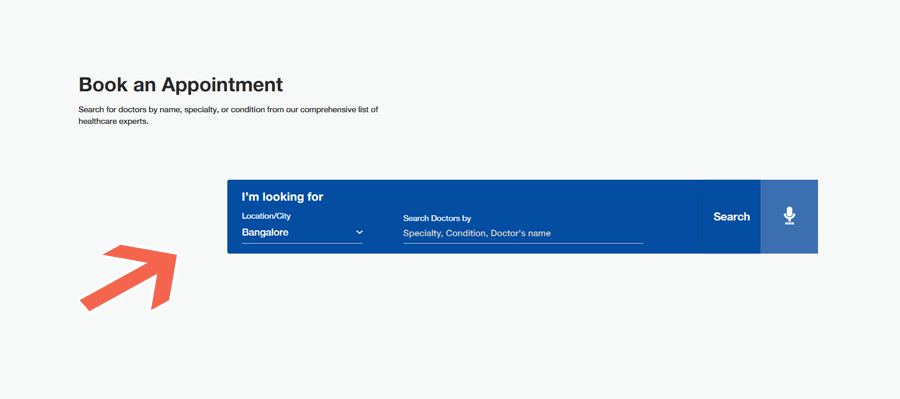
- Begin your journey by visiting the official website.
- On the landing page, click on ‘Book Appointment’ and then select the type of service you need to book for.
- After that, you will be asked to search or select your required medical department (related to your or the patient’s illness) and then select the specific doctor for whom you want your appointment to be booked.
- The next step involves providing your phone number or email address for the signing up process, and once you have done that, you will be asked to enter the patient’s name, age, gender, and details of the illness that he or she is suffering from. Additionally, you may also have the option to upload any previous medical reports.
- Once done, you will be able to choose your preferred date of visit and time slot.
- Lastly, you will be asked to pay the appointment fees online, especially if you are opting for a video consultation.
After successful payment, your appointment will be registered and will be ready for action.

